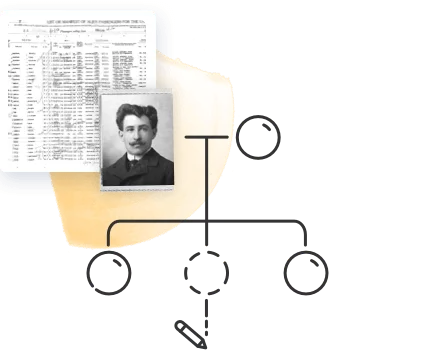How much time do you have to spend on researching your family history?
Whether it’s just 5 minutes or a whole day, here are some recommendations for how to make the most of the time that’s available to you.
0–5 minutes
Waiting for someone? Glancing at the app on a bus ride? Just passing the time? Here are some things you can do in just a few minutes:
Colorize black and white photos: Are there any black and white photos in your albums you haven’t colorized yet? Colorizing just takes a few seconds!
Enhance photos: Even your color photos can benefit from the magic of the MyHeritage Photo Enhancer. Find a few photos that haven’t been enhanced yet and bring the faces of your family members into sharp focus.
Add a new profile: Has someone recently joined your family? Was a new baby born, or was there a wedding? Add the new family member to your tree.
Add a new fact: Have you filled in your grandfather’s occupation or where your dad went to school?
Review a new DNA Match: Take a look at one of your new DNA Matches and check to see what new information you can learn from the match. If you’d like to take a deeper look later, you can always leave a note to yourself on the match card by clicking the note icon on the upper right corner of the card.
Take a DNA survey: Fill out one of the surveys to help contribute to the MyHeritage DNA Research Project. Most of them are designed to be completed in fewer than 5 minutes.
10–20 minutes
Arrived early for a doctor’s appointment? Waiting for the next train? Here’s what you can do in the meantime:
Review a Smart Match™: Review one of the Smart Matches™ on your list and if you decide to confirm, extract the information from it manually.
Review a Record Match: Take a look at a Record Match. View the full scan of the original document and find the place the ancestor is mentioned within the record — you never know what someone might have scribbled in the margins!
30 minutes
“Research this person”: Is there a family member on your tree who hasn’t received any automatic matches yet? Are you interested in learning more about them? Click “Research this person” in their profile card to automatically enter their name and birth date into SuperSearch™.
1 hour
Scan and/or upload photos: Has someone recently sent you some new family photos? Or do you have a pile of family photos waiting to be scanned? The photo scanner on the MyHeritage mobile app makes it easy to scan photos and documents using your smartphone and upload them directly to MyHeritage.
Write a biography: Take an hour to sit down and write down your memories of a late family member in the biography section of their profile. This is a tremendous gift for future generations.
Mark duplicates: You may not have time to delete all the duplicates you find, but you can mark them now and delete them later when you have more time. Mark duplicates by adding a marker to their name: for example, the word “double” or a number combination such as “123” that makes it easy to locate them by searching.
Run the consistency checker: Run the consistency checker tool and correct any issues it points out. Learn more about using the consistency checker
2–3 hours
Phone a relative: Conduct a phone interview with an older relative about their memories. Take careful notes and make sure to leave some time to add the new information to your family tree.
Review a Smart Match™ you previously confirmed: As other MyHeritage users add more information to their trees, there may be new information added to Smart Matches™ you’ve already confirmed. To view confirmed Smart Matches™, hover your cursor over the “Discoveries” tab in the navigation bar, select “Matches by people,” click the “Pending” tab to open the menu, and select “Confirmed.” This will open a list of confirmed matches.
Review your tree using List View: List View allows you to take a more global look at your tree. Make sure all the individuals on the tree are related to you and that no one is disconnected.
Half a day/4–5 hours
Mark and delete duplicate profiles: Systematically go through your tree using List View and mark duplicate profiles as suggested above. Then, delete the duplicate profiles. Learn more about deleting duplicates from your tree
Visit another family site you are a member of and glean information: Look for biographies, photos, notes, and other things that are usually not shared automatically when extracting information via a Smart Match™.
Full day/7–8 hours
Scan old photo albums: Digitizing photos helps preserve them and makes it easy to share them. It’s easy and quick to use the scanner feature on the MyHeritage mobile app, which will upload the photos directly to MyHeritage. You can colorize your black and white photos with MyHeritage In Color™ and bring blurry photos into focus with the MyHeritage Photo Enhancer — colorizing and enhancing your photos allows you to see your ancestors more clearly than ever before.
Interview a relative: Schedule a visit with a relative and conduct a thorough interview. Print out a copy of our list of questions for relatives, and don’t forget to use the audio recording feature on the MyHeritage app to record the interview.