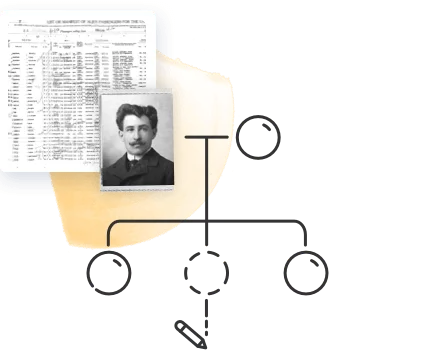One of MyHeritage’s most important goals is to help connect you with new relatives. It’s wonderful to expand the circle of family members you’re in touch with, in general, but it can also be especially useful for genealogy research — especially if the relative you’re contacting has done a significant amount of research themselves and may be able to fill in the blanks in your tree.
Connect with relatives on MyHeritage
You can contact other MyHeritage members via our native messaging system. MyHeritage does not display members’ email addresses or other contact details to ensure their privacy and security. By default, the messaging system sends an email alert to a user who receives a message, so even if they don’t regularly check their MyHeritage inbox, they are still likely to see that they have a message from you.
Once you’ve established contact with the user and feel comfortable doing so, you may find it easier or more convenient to share your personal email or phone number and continue the conversation from there.
How to contact another MyHeritage user
There are several ways to contact another MyHeritage user, depending on the context. Some examples of circumstances that may prompt you to contact another MyHeritage user:
- You received a high-quality Smart Match™ with an individual on that user’s tree
- The user, or someone whose kit that user manages, comes up as a DNA match
- You found another user who searched for the same ancestor via SearchConnect™
In each one of these cases, you will see an option to contact the site owner or person who manages the DNA kit. For example, if you want to contact someone via a Smart Match™:
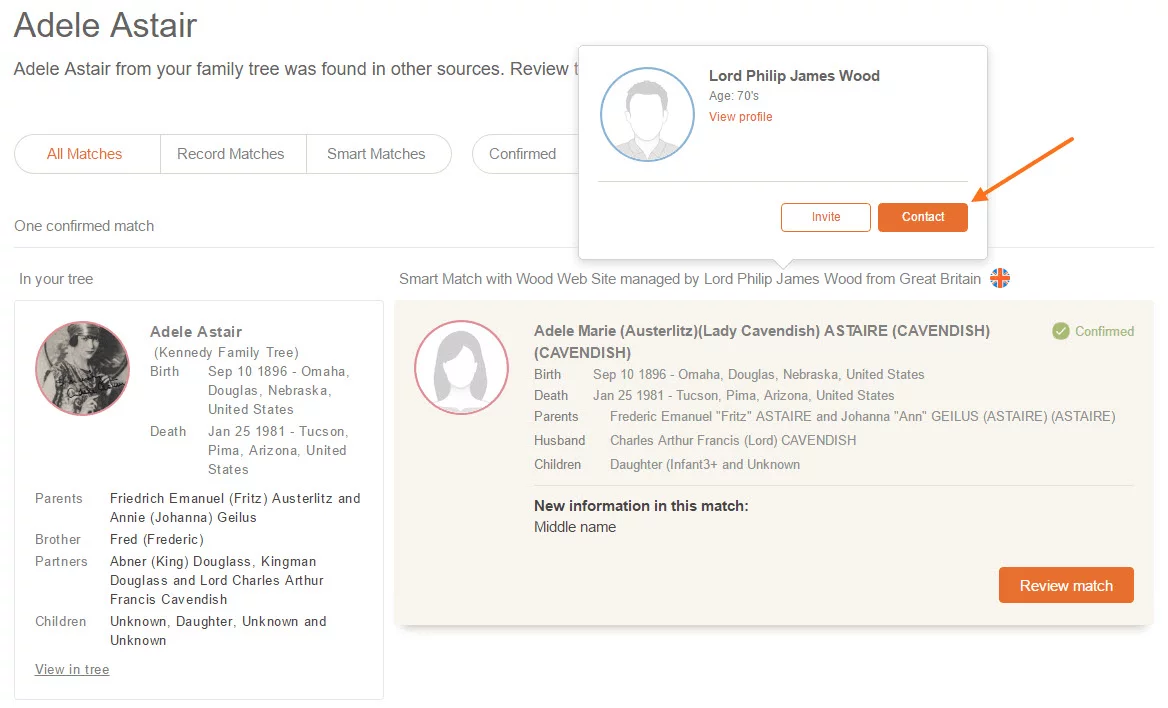
From your list of DNA Matches:
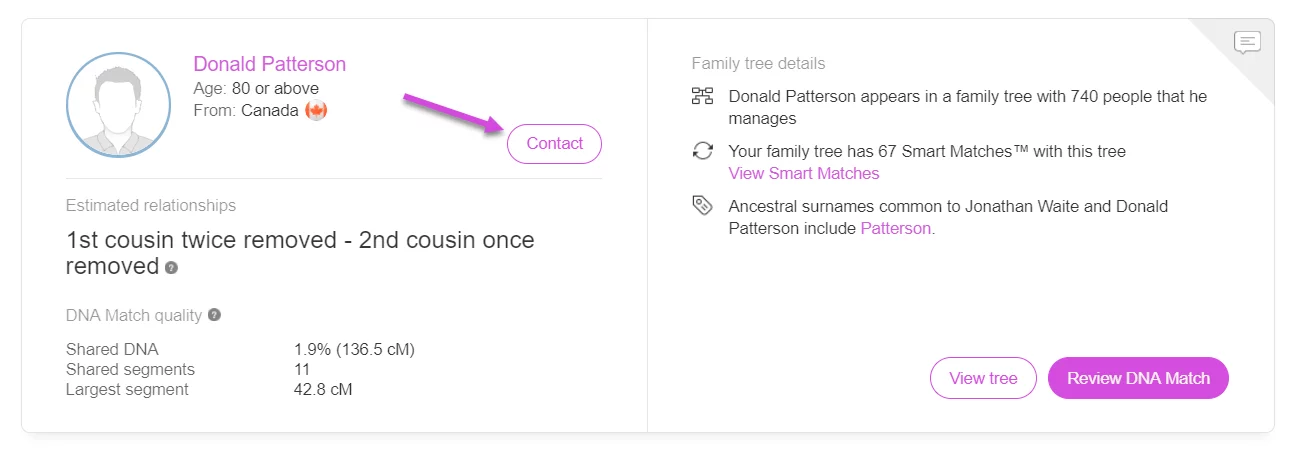
Clicking the “Contact” button or link will take you to your MyHeritage inbox, where you can write your message and send it.

When you visit another user’s site and are not a member, a strip will appear at the top of the screen prompting you to request membership to the site. If you click “Request membership,” a dialogue box will appear where you can state your reason for requesting membership before sending the request. We strongly recommend stating a reason, using the tips below.
Tips for increasing the likelihood that the user will respond
In today’s world, there is so much competing for our attention. We are constantly bombarded with messages and emails. It can be a challenge to get the recipient to prioritize your message. There are a few common reasons why a user may not respond:
- They’ve turned off their email alerts and don’t check their MyHeritage inbox regularly
- They ignored the email alert notifying them of your message
- They read your message, but didn’t understand why you were contacting them or why or how they should respond
There’s not much to do about the first 2 cases, but you can prevent the third situation from occurring by taking the time to write a well-crafted initial message.
If you want to increase the likelihood of getting a response, we suggest writing a succinct and to-the-point subject, and using the following formula:
- Introduce yourself
- Give the recipient some context
- Manage expectations
If you simply say something like “I see we are a 0.6% DNA match, I’d like to talk to you,” you’re unlikely to get a response. The recipient could very well have 5,000 DNA Matches who share 0.6% of your DNA, so for all intents and purposes, you’re just another stranger on the internet and they don’t have any particular incentive to talk to you. If you state a more specific goal in contacting them and make it clear what information you’d like from them, they’re more likely to cooperate.
Managing expectations means helping the user understand what you are expecting from them and what they can expect from you. Asking good questions is key: the more specific, the better. “I’d like some information about your family” is too general — the recipient won’t know how to answer. “When did your ancestor with the surname Johnson immigrate to the U.S., and where did he come from?” or “The ancestral surnames I’m researching include Johnson, Owens, and Patterson. Do you have any ancestors with those surnames?” are much better questions.
Below we’ve included some practical examples of messages to other MyHeritage users that are more likely to elicit a response.
Example 1: Requesting site membership
Hi John,
My name is Mary Stevens and I live in Chicago. I received a Smart Match™ with your tree for my maternal great-uncle Stan Owens, and I noticed that your tree includes individuals I have no information on. I’d love to become a member of your site so I can view more details. I’ve invited you to become a member of my site as well.
Thank you,
Mary
Example 2: Contacting a user via SearchConnect™
Subject: Researching Stan Owens
Hi John,
My name is Mary Stevens and I live in Chicago. I noticed via SearchConnect™ that you and I are researching the same ancestor, my maternal great-uncle Stan Owens. I’d love to know how you are related to Stan. Maybe we can exchange information and fill the gaps in each other’s research.
Looking forward to hearing from you,
Mary
Example 3: Contacting a DNA match
Subject: DNA Match looking for info on Stan Owens
Hi John,
My name is Mary Stevens and I live in Chicago. I see that we are a DNA match on the level of 1st to 3rd cousins, and AutoClusters places you in a cluster with several individuals on my mother’s side. I have been trying to find more information on an ancestor from that branch of the family, my great-uncle Stan Owens. Do you have any information on Stan? Any ideas about how we might be related? My great-grandmother’s name was Emma Patterson (born Owens), and she immigrated from England in 1883.
Looking forward to hearing from you,
Mary