
Chromosome browsers like the MyHeritage One-to-Many Chromosome Browser are exciting tools which can help break through brick walls in your genealogical research, grow your family tree, and make the most of your DNA Matches.
What is a chromosome browser?
Chromosome browsers are tools that allow you to see the unique DNA segments, or sequences of DNA on chromosomes, that you share with either one genetic match or a set of genetic matches. It is typically displayed as 23 stripes, representing your 23 chromosomes, with colored sections indicating shared segments. Using a chromosome browser, you can clearly see where specific shared segments begin and end.
Why is a chromosome browser a useful tool for genealogy?
Genetic genealogy, or analysis of DNA test results for the sake of understanding genealogical relationships, is one tool for extending your family tree. It can be an effective way to advance your research when other methods you have tried have failed.
Your DNA Matches are the best starting point for genetic genealogy research. Chromosome browsers allow you to view which parts of your DNA you share with each of your genetic matches and not just how much total DNA you have in common. Do you share specific segments of DNA with multiple matches? Are those DNA segments immediately adjacent to each other? These details can provide more clues that can help you extend your family tree and break through dead ends.
What are you seeing in the chromosome browser?
You have 23 pairs of chromosomes. One chromosome in each pair was inherited from your mother and the other from your father. While the chromosomes are tightly twisted in the cell’s nucleus at a microscopic level, if you were to lay them straight against each other, each pair could be arranged from the longest to shortest and numbered 1–23. The last pair of chromosomes are either XX or XY, the sex chromosomes. Some chromosome browsers only show the autosomal pairs, or chromosomes 1–22. Additionally, some chromosome browsers show two stripes for each chromosome pair — one representing the maternal chromosome and one representing the paternal chromosome — and others show a single stripe to represent the pair. The MyHeritage Chromosome Browser currently uses the latter, simpler graphical representation with its respective advantages and limitations.
Chromosome browsers show which segments of your DNA (or the DNA of the person whose kit you manage) you share with the genetic match you are evaluating. If you compare a parent and a child in a chromosome browser that shows a separate stripe for every instance of the chromosomes, the image will show a single continuous colored stripe for each of the chromosomes inherited from the same parent. If the chromosome browser shows only one stripe to represent each chromosome pair, every stripe will be colored, nearly in its entirety. This will make it look like a 100% match, when in fact it is a 50% match, because one entire chromosome in every pair was inherited from each parent.

Parent-child and identical twin comparisons are the only ones that will show continuous shared DNA segments on all chromosomes. Other than these relationships, the amount of DNA shared in common varies due to a random process called recombination. Recombination shuffles the DNA of each generation and breaks up segments of shared DNA. For example, the two chromosomes in each pair inherited from a person’s mother break and recombine before being passed on to the child. Therefore, the maternal chromosome within each pair that the child inherits will include some of the child’s maternal grandmother’s DNA and some of the child’s maternal grandfather’s DNA.
If you compare maternal first cousins in a chromosome browser, only the segments they share, inherited from a common ancestor, will be colored. Perhaps you inherited a longer piece from one grandparent than your first cousin did: the colored region signifies only the DNA segments that are shared. Similarly, your second cousins will have inherited some segments in common from each of your shared great-grandparents, some of which your cousins inherited but you didn’t, and some of which you both inherited.
How is this information genealogically useful?
Each of your segments was inherited from one of your ancestors. By comparing shared segments of genetic matches through chromosome browsers, you might be able to deduce which ancestors you have in common and how you are related. Some of those conclusions can even lead to a breakthrough in your genealogical research by allowing you to trace exact relationship paths in cases where documentation is not available.
Segment length:
Longer segments, often combined with additional smaller segments, indicate a more recent relationship between you and your genetic matches. If the estimated relationship is expected to be a close match, but the shared DNA consists of many short segments, this may indicate that the shared DNA between you and your match comes from an endogamous community or multiple distant common ancestors. For example, perhaps you are trying to determine which of your fourth to sixth cousin matches are actually the most closely related to you. Examine the segment lengths — those with larger segments in common are probably more closely related than those with smaller common segments.
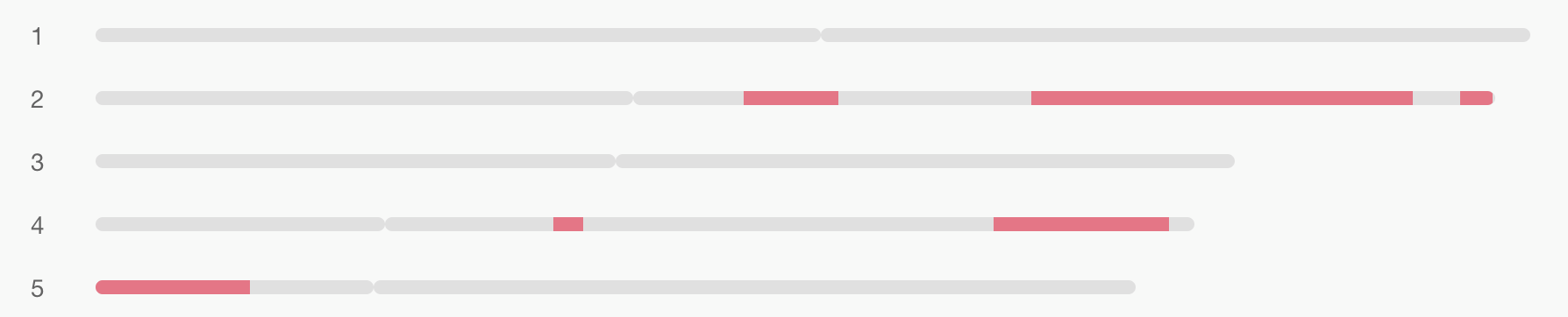
Matches descended from other matches:
We frequently encourage family members to take DNA tests, so it is very common to find descendants of matches within a match list. If one of your matches shares only equal and smaller segments with you than another match, at the same genomic positions, the first match may be a descendant of the second match. If you determine that two genetic matches are likely father-son, you can then focus only on the father’s shared DNA, as the son only inherited half of his father’s DNA and therefore is less useful to your research. If you are attempting to reach the father to collaborate and ask about family stories, you can reach out to the son with the hope that he might be able to connect you with his father.
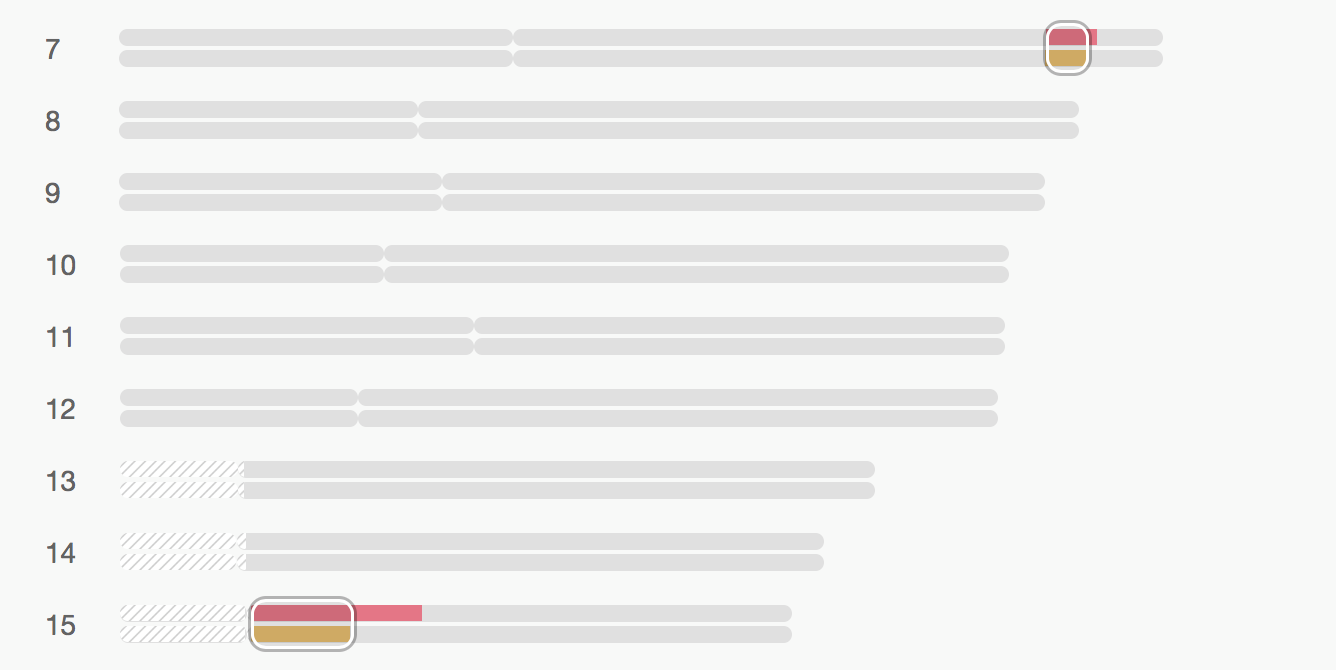
Triangulated segments:
If you and two matches share a segment (inherited from a common ancestor or ancestors), then you have a triangulated segment. There are several online tools that assist with this triangulation analysis. Each company’s chromosome browser may display the triangulated segments differently. For instance, if you have selected multiple people to compare, it may be that only the triangulated segments across all compared matches will be shown. In the MyHeritage Chromosome Browser, triangulated segments are framed. Be systematic about your comparisons to ensure that no triangulated segments are overlooked. Identify the beginnings and ends of the shared segment across all of the members of the triangulated comparison set. Triangulated segments can help you determine how your genetic matches are related to you. For example, perhaps you are wondering if a genetic match is a maternal or paternal match. Compare DNA segments that they have in common with you and other matches whose relationship is known to you; if they share with others in the same place, you can determine which side of the family they are from.
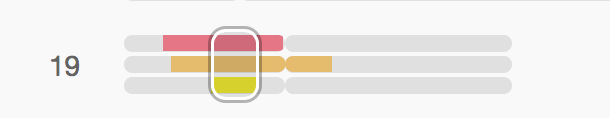
Triangulated groups (“cluster”):
Those with whom you share triangulated segments can be placed in a triangulated group, or cluster. Doing so can help you determine if your overlapping segments can be traced to a specific common ancestor. It is most helpful to have genetic matches in this triangulated group at each step of the way to the common ancestor. For instance, if you have a 3rd great-grandparent, attempt to include a cousin, second cousin, third cousin, and fourth cousin from your direct line. This will help to confirm the validity of your triangulated group and identify your common ancestor with certainty.
Chromosome mapping:
With enough shared segments among different close cousins, you can assign specific segments to known ancestors. To know which segments are inherited through your maternal grandfather versus which segments are inherited through your maternal grandmother, you can group and triangulate the segments with close cousins and collateral relatives (non-direct ancestors) of the individuals comparing shared segments. With enough shared segments among different close cousins, you may even be able to identify the crossover points for your ancestral segments. Your inheritance can be mapped on a chromosome map, showing from which ancestors you inherited specific DNA segments. A map like this can assist you when comparing new and unknown genetic cousins to determine their likely relationships. If they consistently match in the same regions previously assigned to a particular ancestor, you can hypothesize that they also descend from that mapped ancestor or an ancestor of that mapped ancestor.
Overlapping opposite segments:
If, when comparing two matches separately in a chromosome browser, they each match you at the same location on a chromosome, but do not share that same segment with each other, this is because one is related through your maternal side and one is related through your paternal side. If you think two matches are related through your mother and yet they don’t have shared segments, that means you inherited DNA in common with one match through your mother, while the inherited DNA you share with the other match is from your father’s side. This does not mean that the two matches aren’t also related in some way, as is common in intermarrying communities.
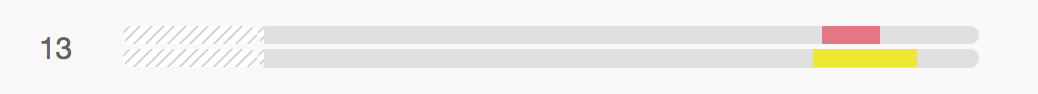
Immediately adjacent segments:
If a genetic match on the chromosome browser shows a segment that ends immediately adjacent to the beginning of another match’s segment, it is likely that they are related on the same side of your family (either both maternal or both paternal). They might even diverge at your most recent ancestral couple — one being the mother’s relative and the other the father’s relative. This is because as recombination occurs, the break in the chromosomes after they exchange information rotates between the maternal and paternal chromosome. We call this crossover point a recombination point. If you have one match who is a known match through your father’s line and another match with an unknown relationship, and the two show immediately adjacent segments in comparison to your DNA, it is likely both are related through the same line.
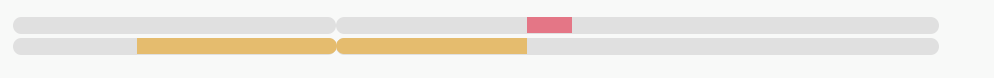
Getting started
The best way to understand the Chromosome Browser is to begin using it. Start with any known relationships between you and your genetic matches and become familiar with appropriate segment length for known relationships, identify your immediately adjacent segments and triangulated segments, and form triangulated groups (clusters) of matches. Perhaps you will enjoy piecing together your chromosome puzzle and will decide to map your chromosomes to your farthest genetically confirmed ancestors.

