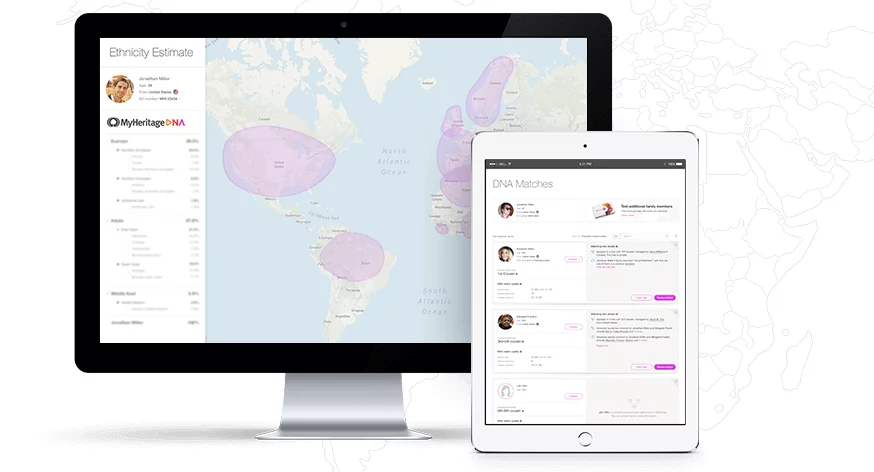
Countless people have found new family members by uploading their DNA data to MyHeritage and receiving DNA matches. See this story about Rae Robinson, for example, who had been searching for her paternal family for 31 years, trying many DNA testing services, until an upload to MyHeritage cracked the case.
If you’ve taken a DNA test before on another service, uploading your DNA data to MyHeritage can help you break down genealogical brick walls and discover new relatives — and it’s totally free.
Upload your DNA to MyHeritage for free
Users who upload DNA data can purchase the one-time unlock fee of $29 per kit and they will be granted access to all advanced DNA features.
Why upload to MyHeritage
- Huge global user base of more than 7.8 million people
- The best service for finding international family members and uncovering global roots
- The most comprehensive suite of advanced genetic genealogy tools, including the Chromosome Browser, AutoClusters, Theory of Family Relativity™, and more
- Private and secure: MyHeritage is the only DNA company to date that has committed never to sell or license users’ data to third parties
See this article for more information on why uploading your DNA to MyHeritage is worth it: Upload DNA Results to MyHeritage: Why It’s Worth It
What the unlock fee includes
If you upload your raw DNA data and purchase the one-time unlock fee, in addition to the basic DNA features such as receiving and contacting DNA Matches and viewing shared ancestral surnames, you’ll be able to access the following features for free:
- Ethnicity Estimate
- Chromosome Browser
- View family trees and pedigree charts of your DNA Matches
- Shared DNA Matches
- Shared ancestral places
- AutoClusters
- Theory of Family Relativity™
How to upload your DNA data to MyHeritage
We support DNA files from Ancestry, Family Tree DNA’s Family Finder, 23andMe (all versions). Here’s what to do:
- Download your raw DNA data from the service you tested with. (You can find a detailed guide for downloading your data from each of the other major DNA testing services on the Upload DNA page in the next step.)
- Go to www.myheritage.com/dna/upload, or select “Upload DNA data” from the DNA menu in the navigation bar.
- Click “Start” and follow the instructions onscreen to accept the terms and conditions.
- When you reach the consent summary, verify that you’ve filled in the information correctly, then click “Upload.”
- Locate the DNA data file on your computer and select it.
- Once the data has been uploaded, it can take a few days to be processed. You’ll receive an email when your results are ready.
You can also watch the video below to learn how to upload your DNA to MyHeritage:





