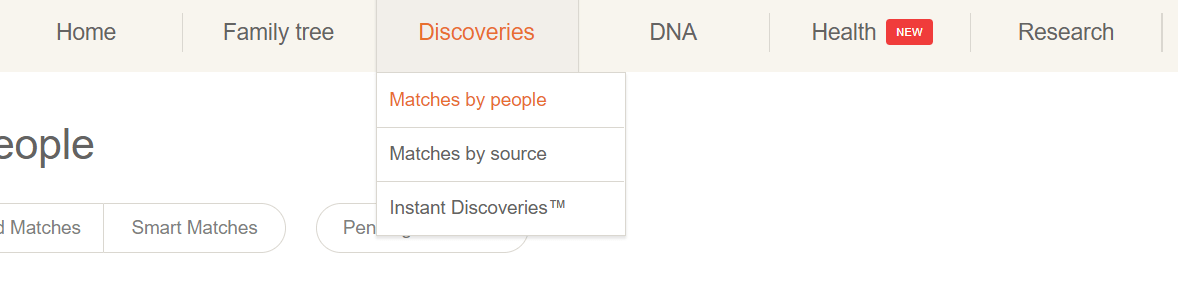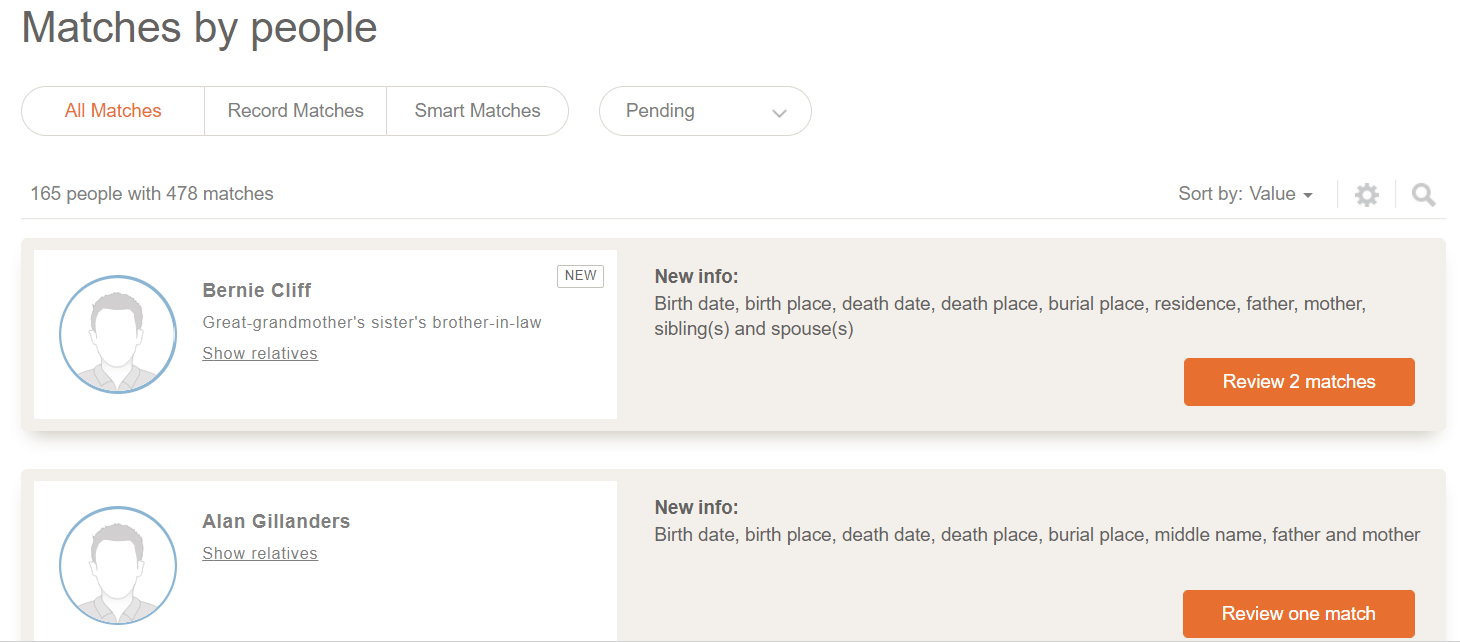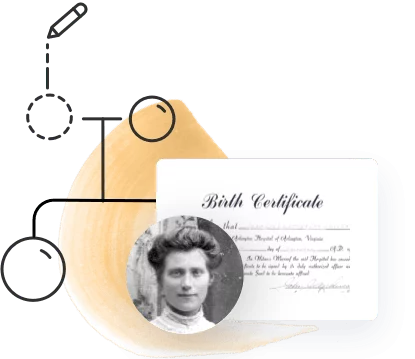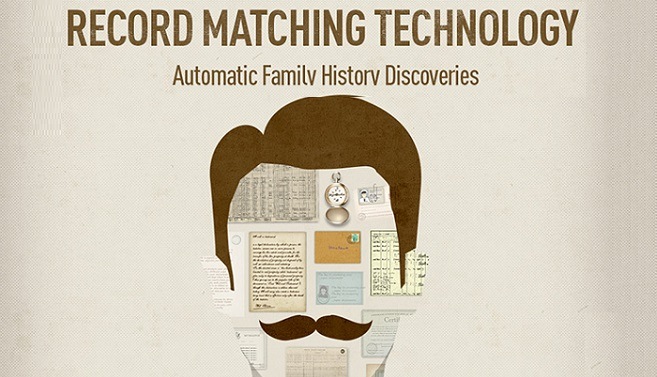
Exploring historical records is an essential part of genealogical research. MyHeritage’s historical record search engine provides access to nearly 20 billion historical records that can provide invaluable information about your family history. Record Matching technology takes it one step further by doing the searching for you: it scans the vast archives for details that match your family tree, and notifies you when it finds a record that may add valuable information to your tree.
A Record Match is a document relevant to your family’s history, such as the birth record of one of your ancestors, a tombstone photo of a relative, or a newspaper article describing how your great-grandfather met and fell in love with your great-grandmother.
Record Matching is extremely robust: it can translate names between languages and has an algorithm for identifying alternate variations of a name. Even if the record is in a different language than your family tree, Record Matching will find it for you. It’s particularly good with synonyms and phonetics, so you can expect matches ranging from the obvious (such as William in the record vs. Bill in your family tree) to the subtle (Alessandro in the record vs. Sasha in the family tree).
Each match has a Confidence Score that ranges from half a star to 5 stars, indicating the likelihood that the historical record found is indeed relevant to the associated individual in your tree.
Record Matching runs periodically to include new individuals recently added or updated in family trees, as well as the new record collections that are added on MyHeritage. Extracting information from Record Matches is free to all MyHeritage users with family trees, though you’ll need a paid subscription (Data or Complete) to view the full records.
How to Use Record Matches
Record Matches are calculated automatically for all family trees on MyHeritage. When you log in and visit your family site on MyHeritage, you’ll see an icon on the upper left side of the screen with the number of Record Matches found for your tree. You can click on the icon to enter the Record Matches page.
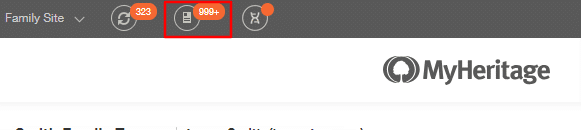
Another way to view your Record Matches is to select “Matches by people” or “Matches by source” under the “Discoveries” tab in the main menu, and then select the “Record Matches” tab.
The “Matches by people” page will list your Record Matches according to the individuals in your tree, with the matches most likely to be valuable to you listed first: matches with a high Confidence Score and with information that you don’t currently have in your tree.
The “Matches by source” page lists the Record Matches according to the record collections in which the relevant record appears.
You can also access Record Matches from your family tree page. When MyHeritage finds a Record Match for an individual on your tree, a brown icon will appear on the right side of an individual’s card, indicating a Record Match. Click the icon to view the match.
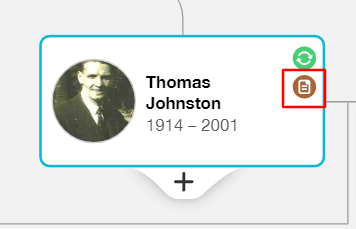
Confirming and Rejecting Matches
To view the full details of a given Record Match, click “Review match.” If the details look correct and you’d like to confirm the match, click “Confirm match.”
If the match appears incorrect, you can reject it by clicking the link at the bottom of the match.
Once you confirm the match, you’ll have the opportunity to extract information from the record and add it to your family tree. You can select the information individually, or add all of it by clicking the double arrow at the bottom of the match. When you’re done, click “Save to tree.”
All MyHeritage users can extract the information from the record for free, but to view the full record, you’ll need a paid (Data or Complete) subscription.
If you later change your mind about the accuracy of the match, you can always undo it. Rejected matches will be hidden from view when you refresh the page.
Confidence Scores
Record Matching is highly accurate, but that doesn’t come at the cost of finding only the obvious matches. The algorithm assigns a Confidence Score for each Record Match based on the degree of similarity of the information in the record (names, dates, facts, relationships, etc.) to the information in the family tree. The Confidence Score is displayed next to each match.
By the way, it’s actually the matches with lower Confidence Scores that might bring you the most interesting information. A high score for a match means that your tree already contains a lot of information on that individual to compare to the information in the record, so the record might not have much to add. By contrast, when a match has a low score, that means it contains a lot of information that isn’t in your tree. That could mean that it’s incorrect… or that it’s valuable information you haven’t found anywhere else.
Record Match Emails
You can always check your family site for new Record Matches. In addition, MyHeritage will send you a weekly email (according to your preference) with new Record Matches that have been found for you. The email will alert you to any new Record Matches and provide the option to review any match directly by clicking on the links in the email. If there are no new matches, no email will be sent.
Conclusion
Record Matches are an invaluable tool that can save you a great deal of time and bring you new and exciting information about your family history. Let Record Matching do the hard work for you and enjoy the priceless discoveries they can provide.