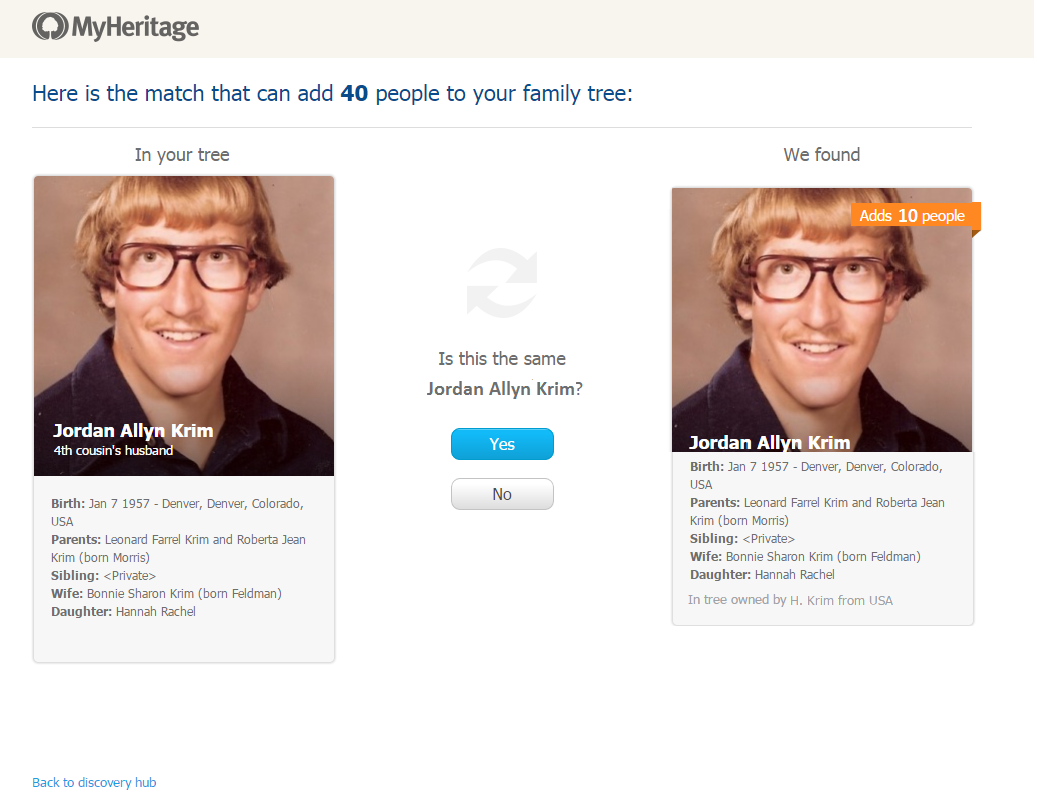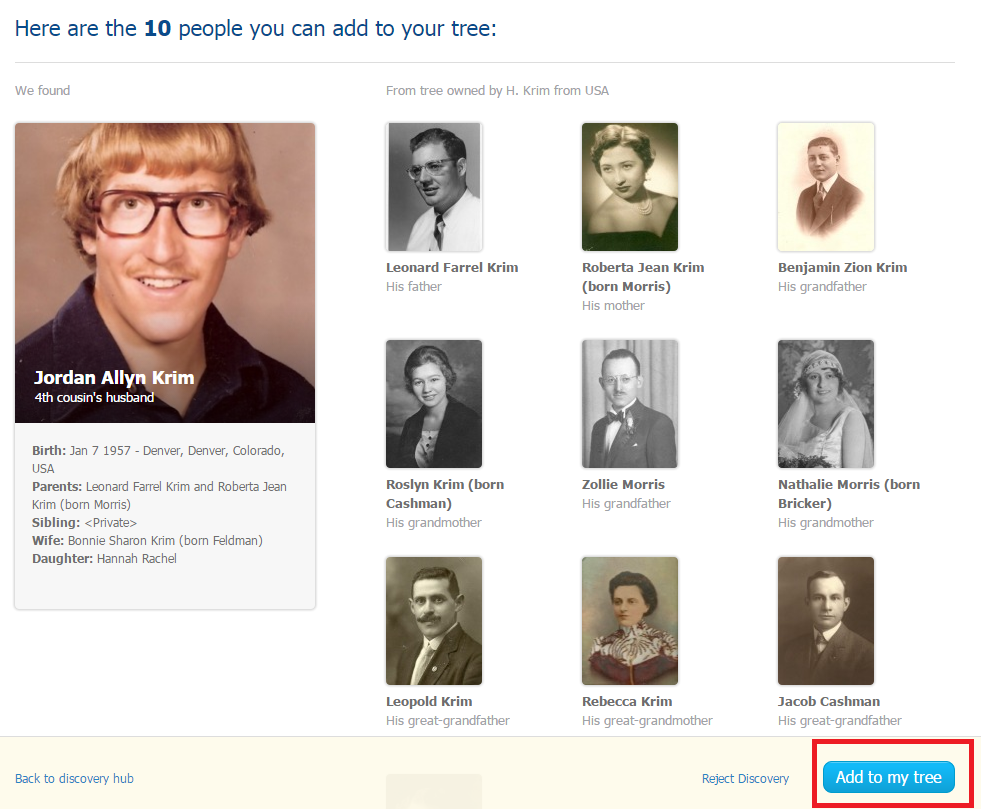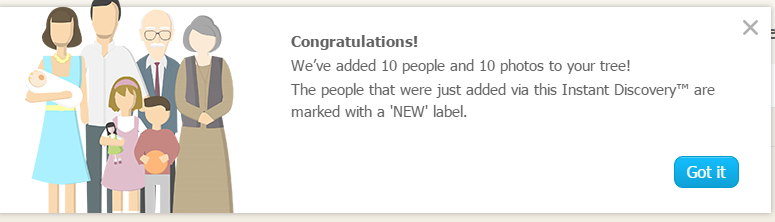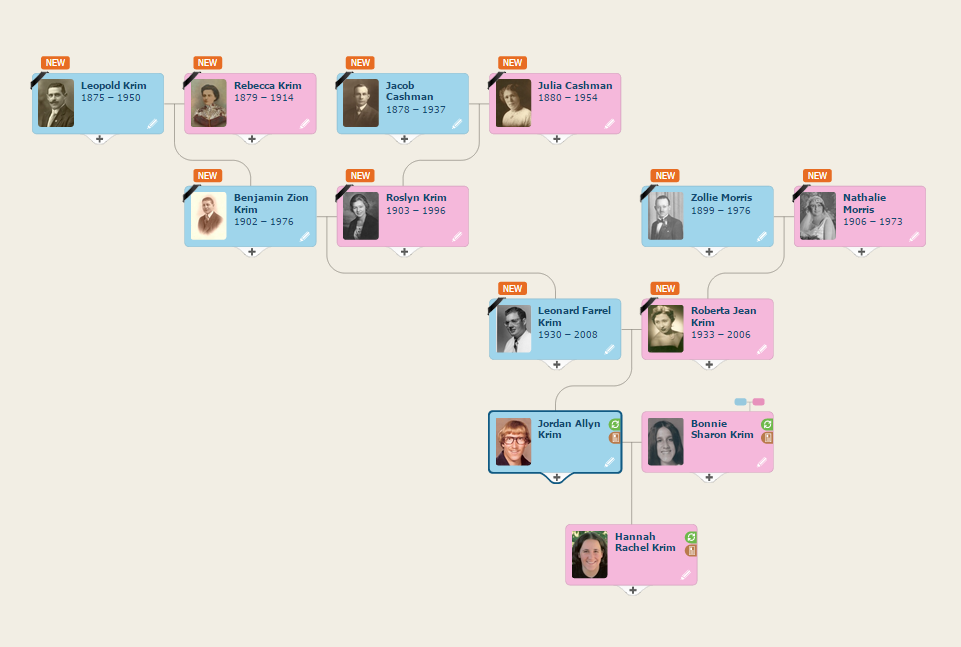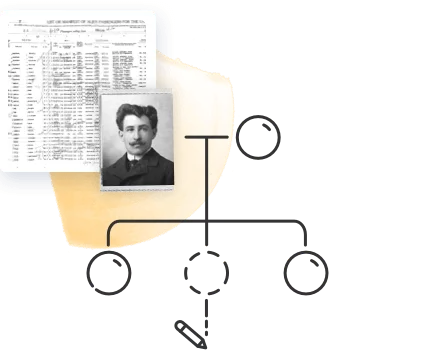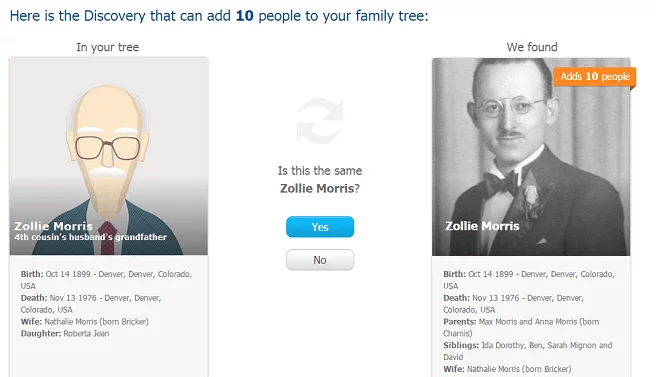
Instant Discoveries™ leverage the entire database of MyHeritage family trees and historical records to make building, expanding, and enriching your family tree as easy as the click of a mouse.
An Instant Discovery™ is a bundle of family history information that you can apply in one click, adding up to 40–50 people to your tree or valuable family photos you’ve never seen before.
How it Works
Each Instant Discovery™ is based on a match found by MyHeritage Smart Matching™ technology. The algorithm finds a Smart Match™ to a family tree with individuals or photographs you don’t have in your tree and gives you the opportunity to copy all that information in a single click, along with all facts, events, and photos. Source citations are automatically created in the target tree to document exactly where the data came from. To protect the privacy of other users, Instant Discoveries™ never imports the details of living people.
The larger your tree, the more likely you are to have an Instant Discovery™. Even if your tree isn’t growing, your chances of having a new Instant Discovery™ increase each day as MyHeritage continues to add millions of records and profiles to compare to your tree. Often, just adding the “magic 7” (the user, 2 parents, and 4 grandparents) will be enough to find an Instant Discovery™ and instantly grow your tree.
Accessing Instant Discoveries™
To access your Instant Discoveries, select “Instant Discoveries” under the “Discoveries” tab in the main menu.
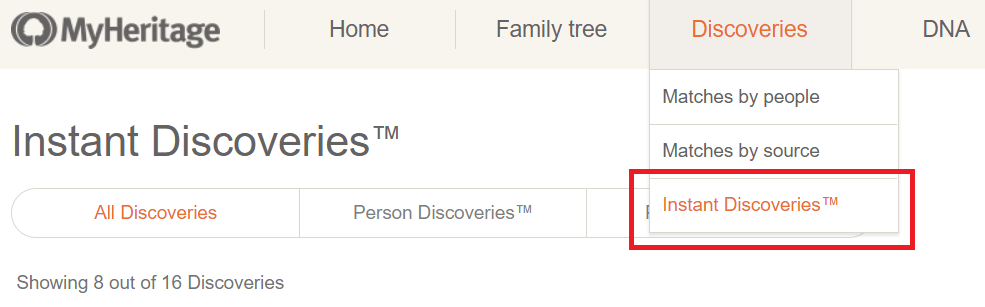
If nothing appears, try adding some information or individuals to your family tree.
There are two types of discoveries: Person Discoveries™ and Photo Discoveries™. Person Discoveries are matches that can add new individuals to your tree, while Photo Discoveries add new family photos.
Click “View discovery” to view the discovery in detail.
Applying Person Discoveries™
When you click “View discovery” on a Person Discovery, you’ll need to confirm whether the Smart Match™ upon which the discovery is based is correct. If the match is correct, click “Yes.”
On the next screen, you’ll see a list of all the individuals this discovery can add to your tree, along with their relationship to your match and profile photos. To confirm and add them to your tree, click “Add to your tree.”
If you don’t want to add them, you can click “Reject discovery.”
Note that accepting a Person Discovery™ will add all the connected individuals to your tree. If you change your mind after adding them to the tree, or want to remove some of them, you’ll need to remove them individually.
Applying Photo Discoveries™
When you click “View discovery” on a Photo Discovery, you can compare the individual on your tree to the one on the matching tree to confirm that they’re the same person. If they are and you’d like to add the photo to your tree, click “Add photos to your tree.”
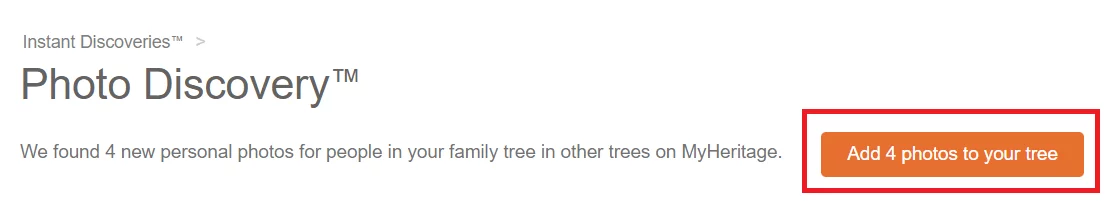
The photo will instantly be added to that individual’s profile on your tree.
Growing Your Tree
After applying a discovery, you’ll be taken to your family tree, where a message will appear summarizing what happened:
The tree will be updated, and “NEW” labels will appear briefly on the cards of all individuals who were just added to your tree.
Now you can explore your tree and click on the new entries to view their profiles and see what information you’ve just gained. You’ll also begin receiving Smart Matches™ and Record Matches for those new entries as well as additional Instant Discoveries, so your tree will grow even faster.
How much does it cost?
All MyHeritage users can enjoy this feature and make instant family history discoveries. Your first discovery is free, and subsequent discoveries will be found and shown to you for free. But you’ll need a PremiumPlus or Complete subscription to apply subsequent discoveries and add them to your tree.
PremiumPlus and Complete subscribers can enjoy unlimited Instant Discoveries. After applying a discovery, your tree will change, and new discoveries will need to be recalculated. Additional new discoveries can be added after 24 hours.
What’s the Difference Between Instant Discoveries™ and Smart Matches™?
Instant Discoveries don’t find information that you couldn’t have found through Smart Matches™, but they can save you a lot of time. With Smart Matches™, you can find the information and add the new individuals manually, and this might ensure greater accuracy, but it would also take a lot of effort. Experienced genealogists may prefer the slow and careful route, but they can still enjoy Instant Discoveries to add information from family trees built by sources they trust.
Instant Discoveries allow new users to progress from a “family seedling” with only a handful of individuals to large, blooming family trees with many branches in just minutes. For experienced users, they offer the opportunity to expand and enrich their family trees with very little effort.