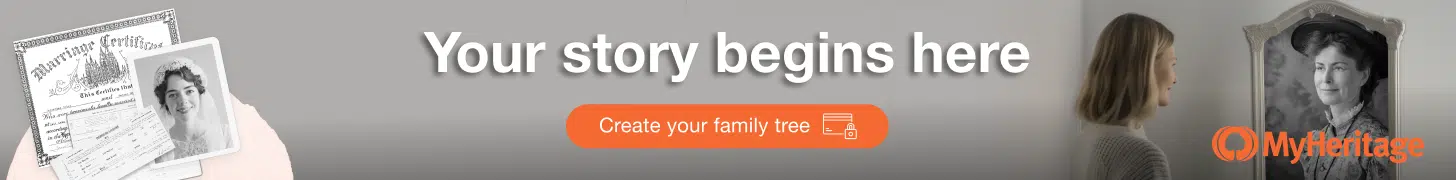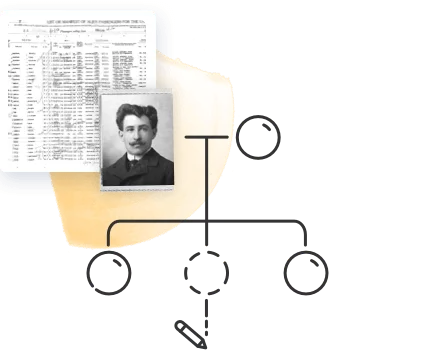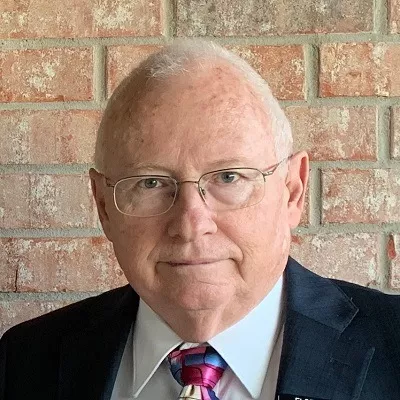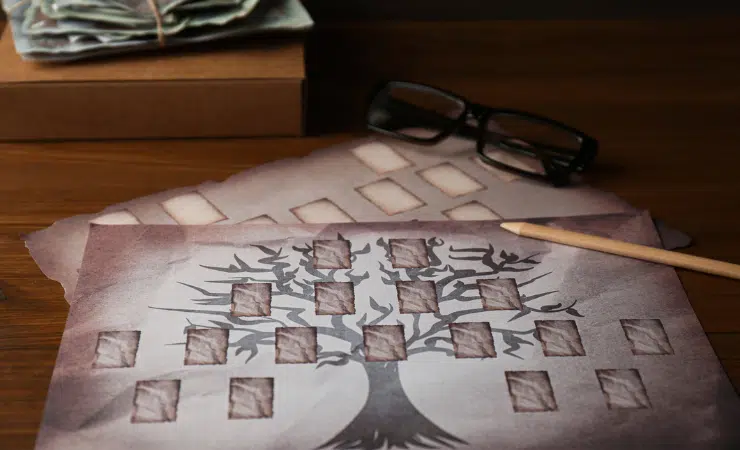
If you’ve ever wondered how to create a family tree, MyHeritage makes it easier than ever to discover, preserve, and share your family history — right from your computer or smartphone.
Getting started
Begin by signing up at MyHeritage.com. Creating your family tree takes just a few minutes.
Start by entering a few basic details about yourself, then add the names of your parents and grandparents.
These first steps lay the foundation for your growing tree.
Instant Discoveries™
Once you input some basic information, MyHeritage may present you with an Instant Discovery™: a powerful feature that automatically finds relevant historical records and family tree connections. With just one click, you can add an entire new branch to your tree, often complete with names, dates, and even photos.
If you don’t receive a discovery right away, don’t worry. Keep adding information to your tree — names, dates, places, and photos — and the discoveries will follow.
Smart Matches™ and Record Matches
As you expand your tree, MyHeritage will automatically search its database for Smart Matches™ — connections to family trees built by other users that might overlap with your own ancestry.
You’ll also benefit from Record Matches, which identify historical documents related to your relatives. These include birth, marriage, death, census, and other valuable records that can offer deeper insight into your family’s past.
Collaborate and share
One of the best ways to build a robust and meaningful family tree is to involve your loved ones. Invite relatives to view and contribute to your tree. Their memories, photos, and details can help fill in gaps and bring your family history to life.