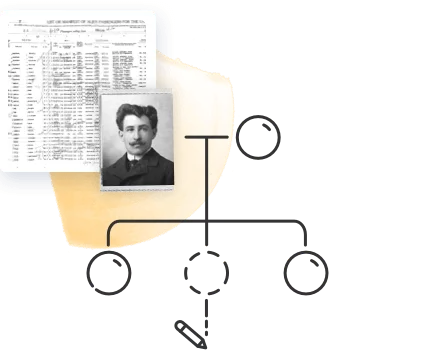Surname customs vary from culture to culture, and can sometimes change as a result of societal shifts. To keep things simple, MyHeritage’s default Family view is optimized for the most common family naming convention, but allows users to change how surnames are displayed according to their local or individual custom.
For example, on MyHeritage, people appear with their birth surnames by default. However, you can change how married individuals’ surnames are displayed in the Family and List views of your tree in the settings.
To access the settings, click the cogwheel Settings icon at the upper right corner of your screen.

In the Settings menu, select “Name preferences”:
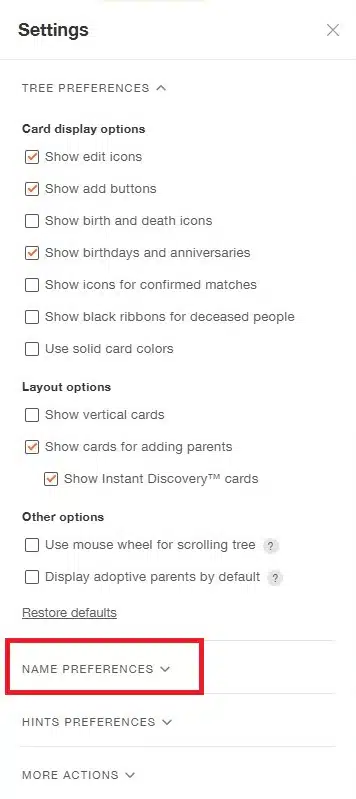
Under “Married names,” you can choose how to display the surnames of married women on your tree. You can elect to display the the married name with the maiden name in parentheses, the maiden name with the married name in parentheses, the married name only, or the maiden name only. You can also untick the option to show a husband’s last name by default if a married name is not provided.
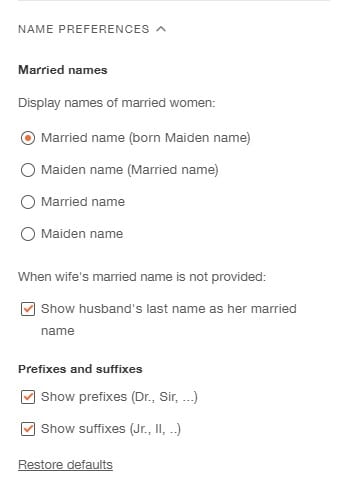
Note that in Pedigree view and Fan view, only maiden names are displayed, and this setting cannot be changed. You can learn more about the different family tree views here: Making the Most of Different Tree Views on MyHeritage.
If a man in your family has taken his wife’s surname or changed it to a joint or combined surname (e.g. “Goldsmith” from “Gold” and “Smith”), you have two options:
- Add the new surname to the “Last name” field in their profiles and keep the previous family name in parentheses: for example, “Gold” and “Smith” would become “Goldsmith (born Gold)” and “Goldsmith (born Smith)”
- Change their last names to their current one (e.g. replace “Smith” and “Gold” with “Goldsmith”) and add their previous surnames as “Former names”: click “Edit” on the profile card, then “Edit more” in the Quick Edit window, and then “Additional names” in the Essentials section (more details here: Editing & Enriching Profiles in Your Family Tree on MyHeritage). To make it completely clear when and why the name was changed, you can add a “Name change” fact in the “All facts” section of their profiles, under the category of “Personal history.”