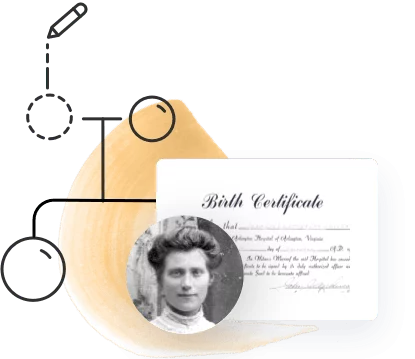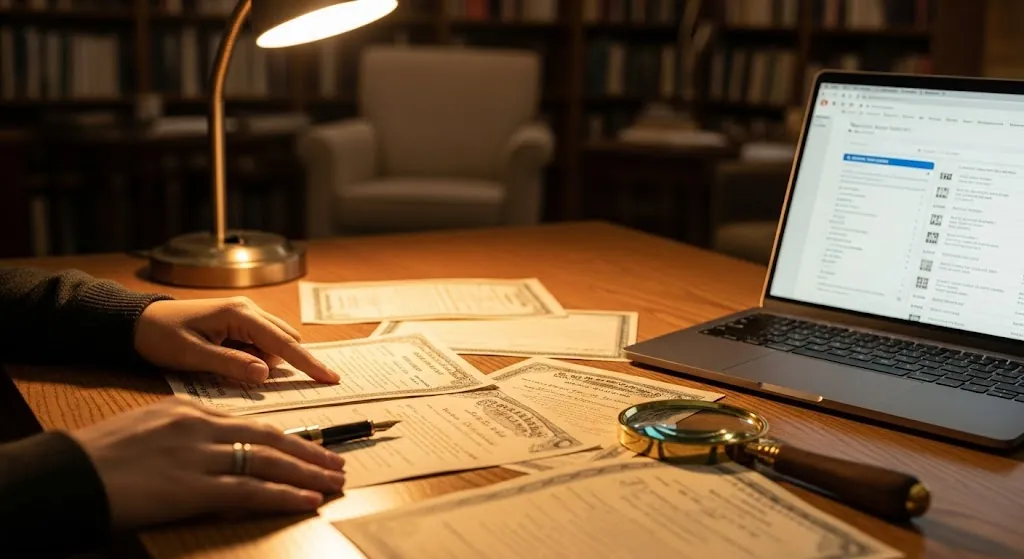
Birth records (official birth certificates) are vital records that document a child’s birth and usually list both the child’s name and the parents’ names, along with the birth date, time and place. Genealogists rely on these primary sources to verify identities and link one generation to the next. MyHeritage notes that vital records are among the “highest-quality sources of evidence” because they are created close in time to the event.
What information is found in a birth record?
A typical birth certificate includes key facts such as the child’s full name, parents’ names, date and time of birth, and place of birth. It may also list additional details like parents’ ages, birthplaces or occupations. These details help confirm family relationships and can point to new clues. For example, an Arizona birth certificate from 1920 (shown below) includes the baby’s name, birth date and time, and both parents’ names, ages, birthplaces and occupations.

MyHeritage’s birth record collections
MyHeritage’s Historical Records Search covers billions of records worldwide. In fact, it includes about 4 billion birth, marriage, and death records from 60 countries. These cover U.S. state vital records and a wide range of international collections. For example, MyHeritage has an “Arizona Birth Certificates, 1887–1935” collection with images of the original documents, as well as U.K. parish baptism registers (such as Cornwall and Manchester church records). (In countries without early civil registration, church christening or baptism records often substitute for birth records.) Wherever they exist, these records provide the facts you need: a child’s name, when and where they were born, and who their parents were.
How to search birth records on MyHeritage
Step 1: Go to MyHeritage’s search page
At myheritage.com/research you’ll see a simple search form. You can start by typing any details you know: first/middle name, last name, birth year, etc. None of these fields are required – you can search even with just a first name if that’s all you have.
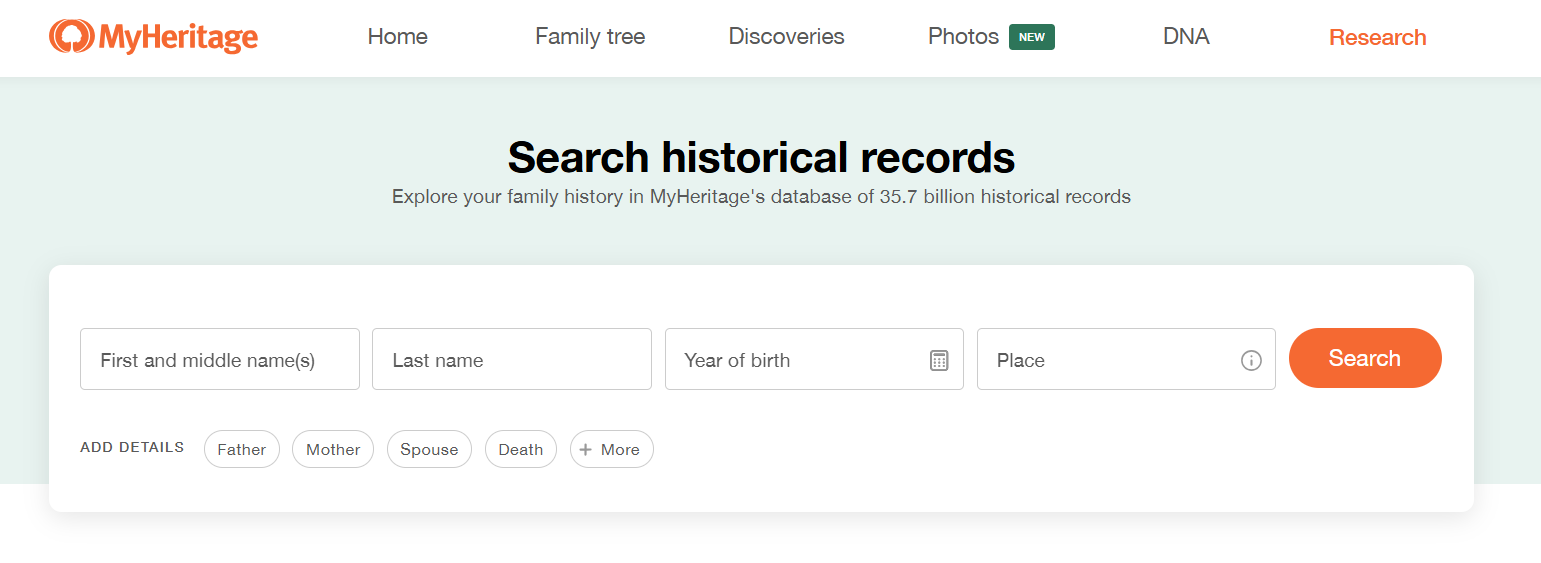
Step 2: Enter names and details
As you type a name, you can select “Match name exactly” to leave out results for any spelling variations. MyHeritage’s search will automatically try phonetic matches, but you can force an exact match if needed. You can also fill in year and place fields (a full date or even just a year is accepted).
Step 3: Add a “Birth” filter
Click “+ More” below the form to expand filters. Under Life Events, add Birth and enter any known date or place (again, a year alone is fine). This tells MyHeritage to look for records that are birth records. (You can also use the relatives filters to add a known father or mother’s name – see Tips below.)
Step 4: Run the search
Click the Search button. Results will appear as cards showing any records that match. Click on a card (or the underlined record title) to open the full document and view the details.
Step 5: Refine the results
On the results page, use the options on the left or top to narrow the results. For example, click “Historical records” at the top to hide any family-tree profiles and show only official records. Under Narrow by Category on the left, you can select “Birth, Marriage & Death” or specific collections. The search form stays at the top so you can edit your query or filters at any time.
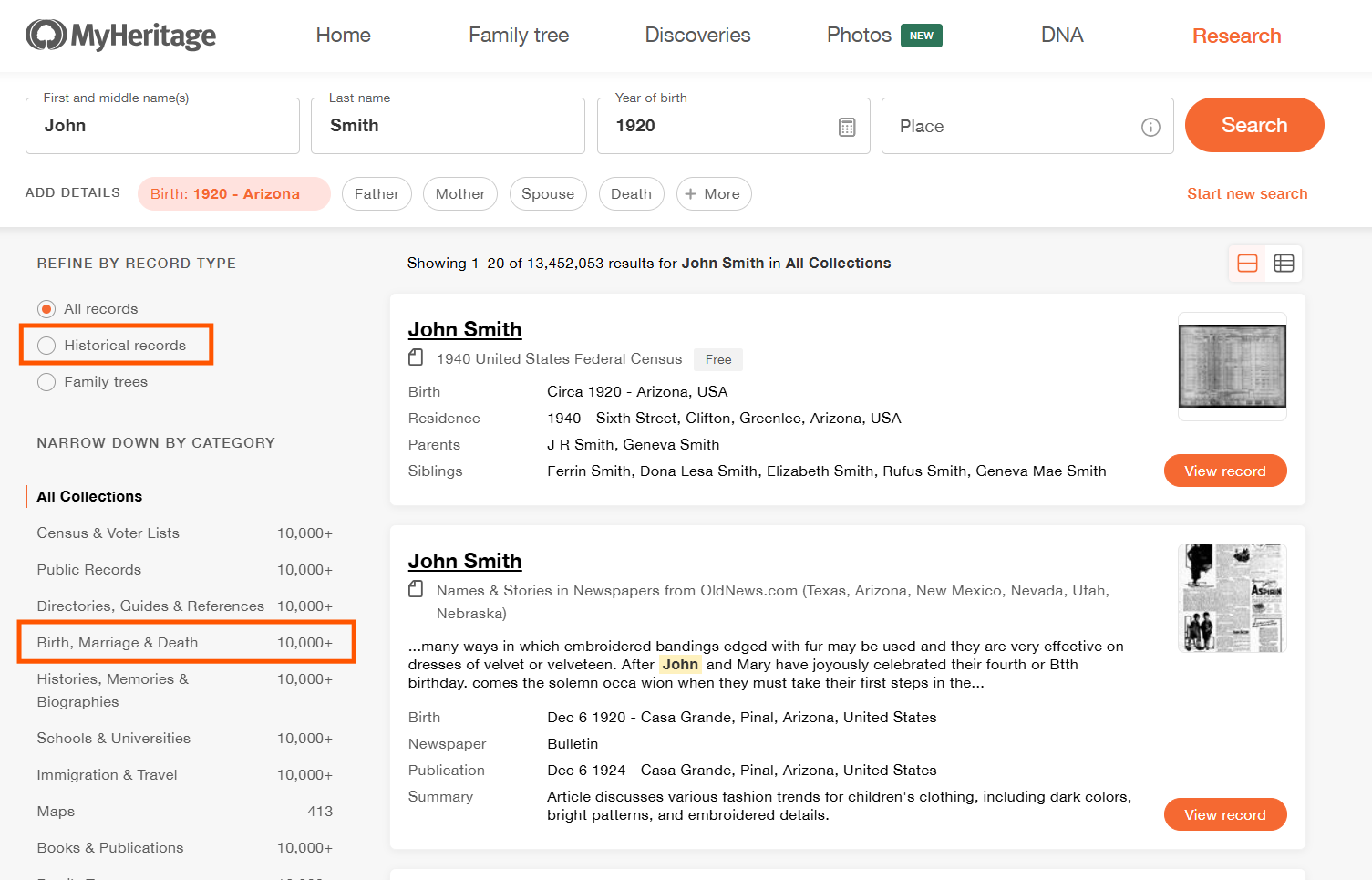
Following these steps will help you locate birth entries in the U.S. and around the world. Every result card will display the person’s name, birth year and place; clicking it opens the record where you can see more information (and often an image scan of the certificate).
Tips for better search results
Try name variations
If your first search fails, try alternate spellings, nicknames or initials. Use the name field’s advanced options to include spelling variations or matching initials. For example, “Bob” instead of “Robert,” or double-check surnames for phonetic spellings.
Use approximate dates
If you don’t know an exact birth date, enter just the birth year (or a range). Omitting the day and month can broaden the results. Similarly, if a specific town doesn’t yield results, try searching by county or state.
Add family details
If you know a parent’s name, enter it in the search. MyHeritage lets you add the father’s or mother’s name as an additional filter. This can cut down irrelevant hits and point you to the right family.
Filter smartly
Always use the “Birth” life-event filter as described above to focus on birth records. Later, you can uncheck it to broaden the search if needed. On the results page, filter by country or collection (the left panel) or toggle “Historical records” to exclude tree matches. Narrowing by category (for example, selecting specific countries or years) can help when there are many results.
Each search is an iterative process: you may start broad and then narrow. Every fact you confirm in a birth record can open new doors (linking to census, marriage or immigration records, for example). As MyHeritage explains, birth records “help to connect one generation to the next”. With these tools and tips, you’ll be well on your way to finding those birth certificates and building your family story step by step.