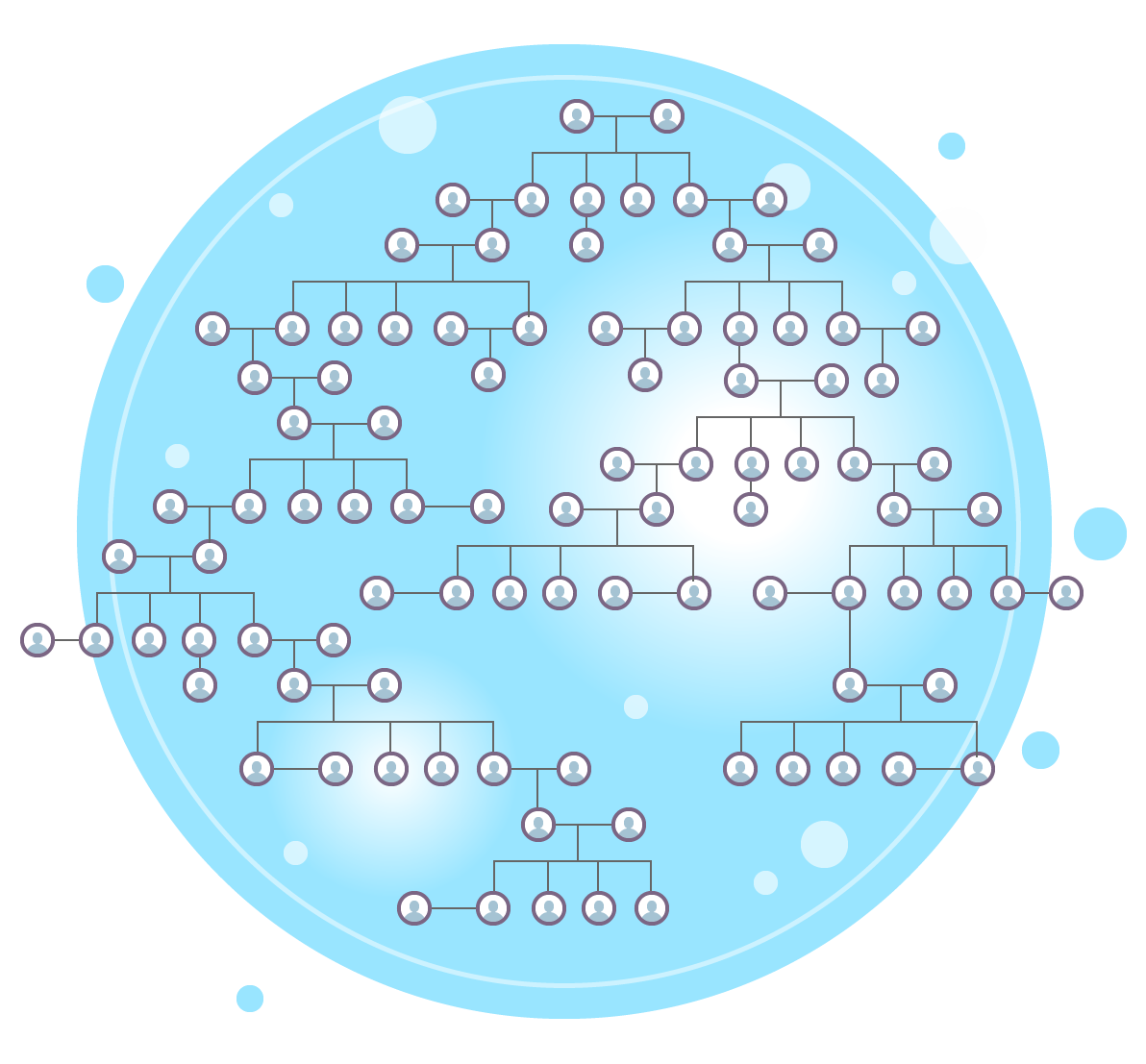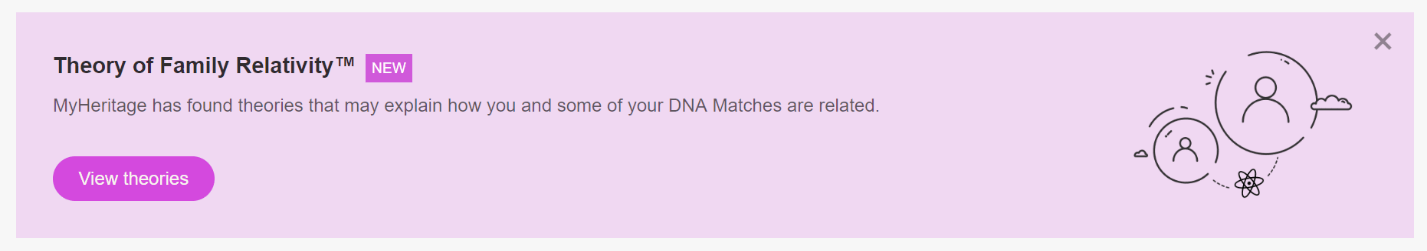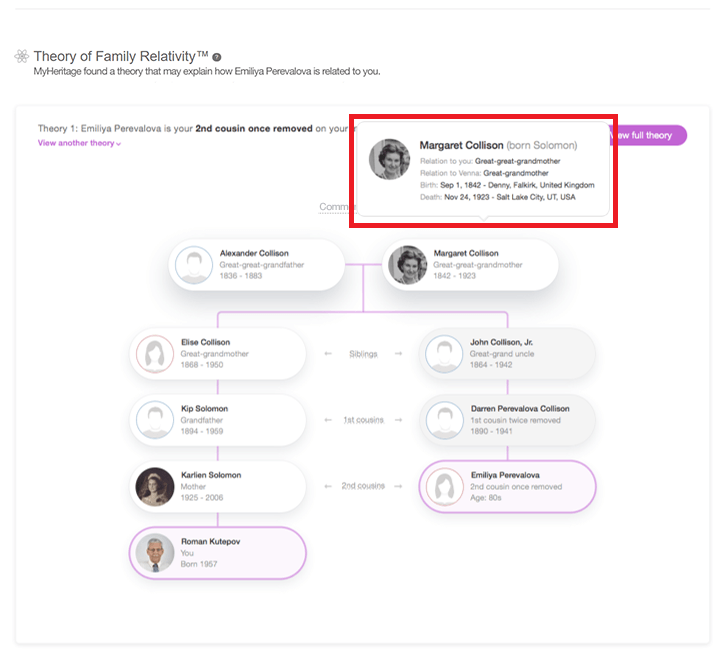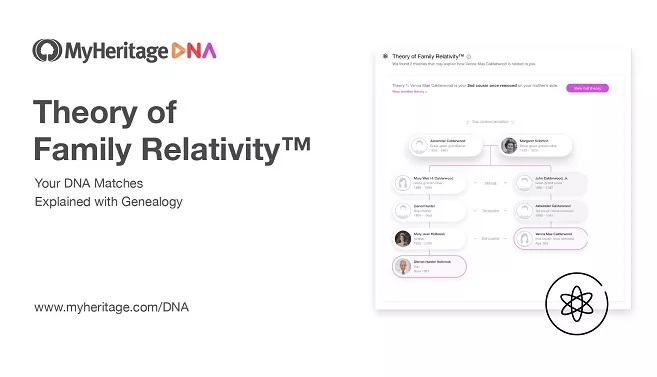
The Theory of Family Relativity™ helps you make the most of your DNA Matches by incorporating genealogical information from all our collections of nearly 10 billion historical records and family tree profiles, to offer theories on how you and your DNA Matches might be related. If you’ve taken a MyHeritage DNA test or uploaded your DNA results to MyHeritage, this revolutionary technology may offer astounding new information on your family connections.
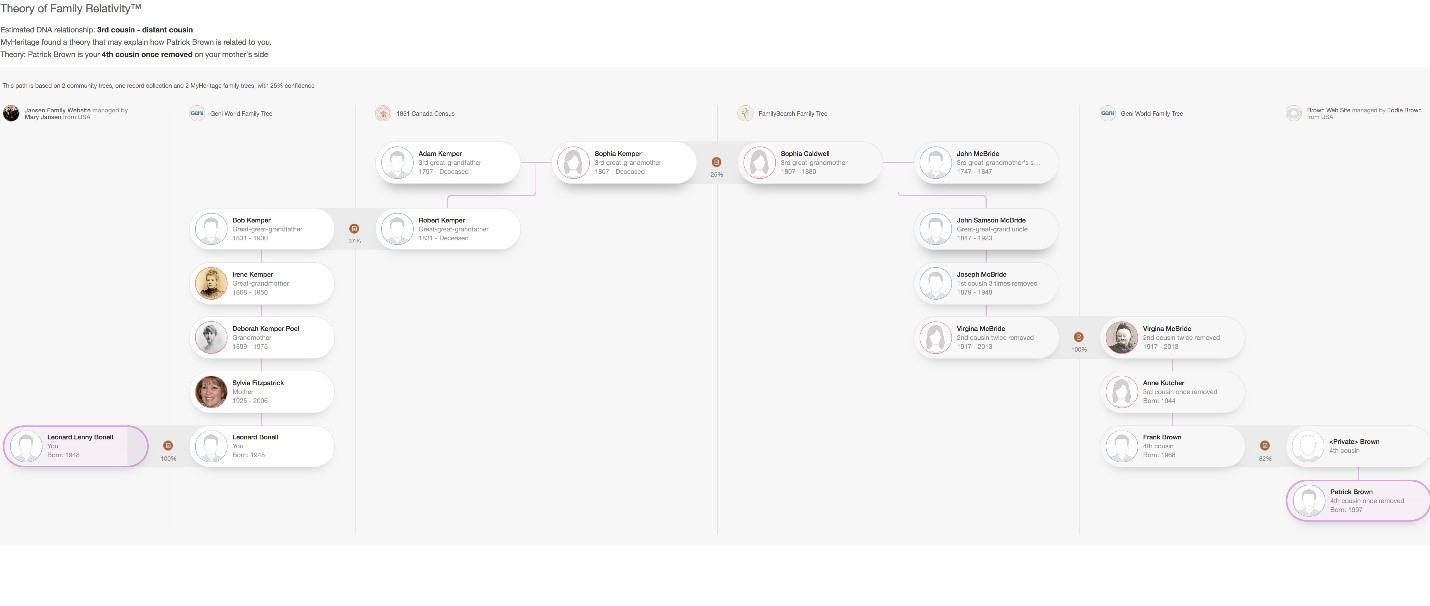
When you receive DNA Matches, it is often not clear how exactly the match is related to you and who your common ancestor may be. The “holy grail” of genetic genealogy is knowing exactly how you and your DNA Matches are related to you so you can add that information to your tree.
We have introduced multiple features that enhance DNA Matches with the goal of achieving this, such as Shared Smart Matches™, Shared Ancestral Surnames, or Shared Ancestral Places. Power tools such as the Chromosome Browser also offer additional clues. While these features are extremely useful and can sometimes help you identify the relationship path to your DNA Matches and ancestors you have in common, most people still struggle to figure out the exact connection they have with a DNA Match.
The Theory of Family Relativity™ provides you with plausible theories about how your matches might be related to you based on analysis of data from our entire collection of family trees and historical records. You can examine these theories and the associated information and verify whether they are correct. This removes a lot of guesswork and could save you hours of research time.
By collecting all available sources of information on MyHeritage and harnessing their collective power, we can unlock mysteries that couldn’t have been solved using other methods.
How does it work?
The Theory of Family Relativity™ is based on a big data graph that connects billions of data points drawn from thousands of databases on MyHeritage in real time. Every node on this graph represents a person. Every edge depicts a blood relationship between two individuals that is described in a family tree or a historical record, a match between two tree profiles that are likely to be the same person, or two records that are likely to be about the same person.
MyHeritage’s industry-leading matching technologies establish these connections between people and records. MyHeritage engineers and algorithm experts have developed a unique approach that allows the data graph to instantly compute all paths between millions of blood relatives. The Theory of Family Relativity™ draws upon this resource to construct the most likely theories explaining how pairs of people linked by a DNA Match on MyHeritage are related. The data graph is not static — as users add or delete new information or reject matches, the data grows and changes. This allows us to constantly generate a fresh view of the family relationships that gets larger and more accurate all the time. This technology is unique in that it encompasses all family trees on MyHeritage and the huge collaborative trees of Geni and FamilySearch that are replicated to MyHeritage.
The number of theories you receive depends on several factors, such as the size and level of detail in your family tree (the more the better). This number will increase over time as more users test their DNA on MyHeritage or upload their DNA results, as we continue to add more historical records, and as family trees continue to grow.
It is important to keep in mind that this revolutionary feature produces theories that are just that — theories. They are based on a lot of information provided by other users who may introduce mistakes in family trees as well as matches between tree profiles and records that may be inaccurate. We strongly suggest that you review the theories in depth and judge for yourself whether each one is accurate and decide how to best proceed. Verifying all clues and evidence is a best practice among skilled genealogists. Remember that theories can be very helpful, but they are not always correct.
Using the Theory of Family Relativity
Theories will usually be found for some of your DNA Matches.
Visit your DNA Matches to see them. When new theories are found, a banner, shown below, will be displayed at the top of your DNA Matches page telling you if you have theories. Click the button on this banner to conveniently view all your DNA Matches that have theories.
Whenever a DNA Match has a theory, this will be indicated in the DNA Match card, as shown below.
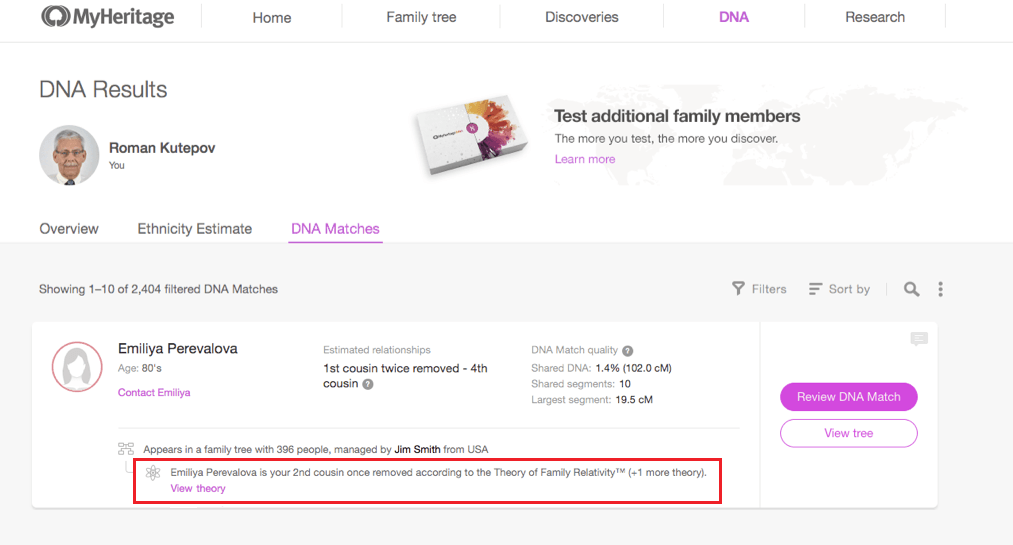
When the shared DNA indicates a wide range of estimated relationships and there is no clear indication of the true relationship, the theory will assist in narrowing down the possibilities. You can compare the relationship suggested by the theory to the relationship suggested by the DNA to see if they are compatible.
Clicking “View theory” on the card will display the full theory, including the complete relationship path. Alternatively, you can start with a summarized view of the theory which is presented in the Review DNA Match page.
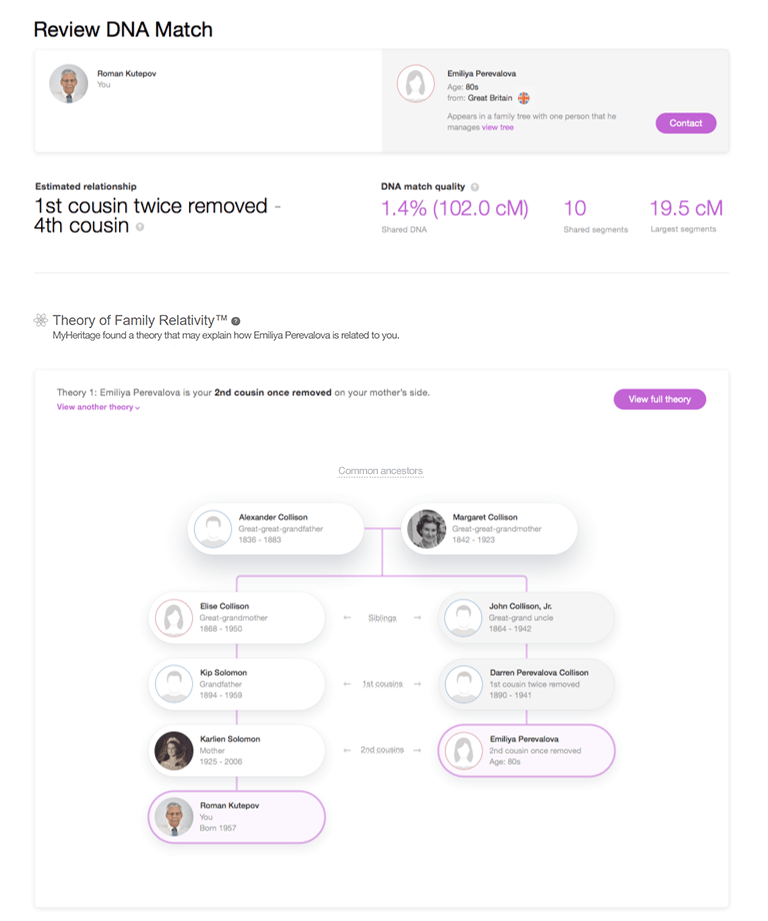
When more than one theory is available, this means that we have identified several theories about how you might be related to the DNA Match. This can happen when ancestors married within the family in earlier generations. When you receive multiple theories, you can choose which theory to view by choosing from the drop-down menu.
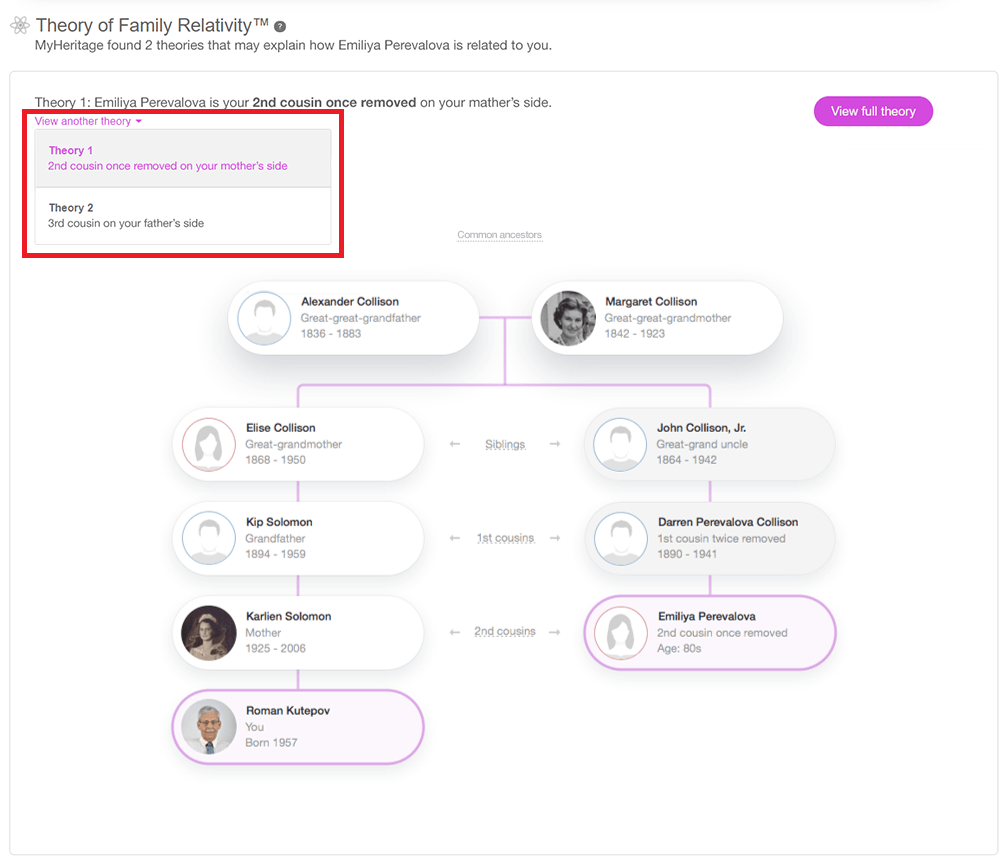
In the summarized theory view, move the mouse over any individual to see additional information.
Click “View full theory” to see a more detailed view that shows which family trees and historical records were used to establish the theory.
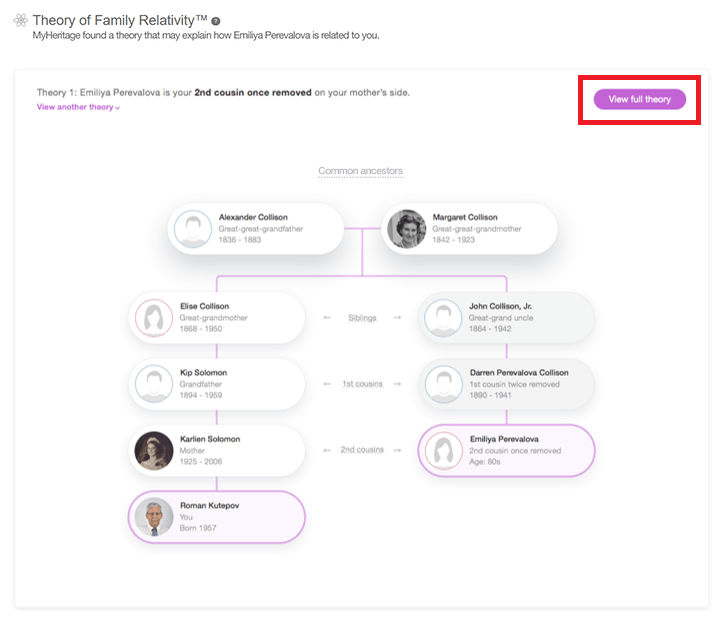
Viewing a full theory allows you to see how MyHeritage established the relationship path and which sources of information were used along the way.
The top of the Full Theory page shows the estimated relationship (based on shared DNA) and the relationship suggested by the Theory of Family Relativity™. If more than one theory was found, as mentioned above, you can switch between them.
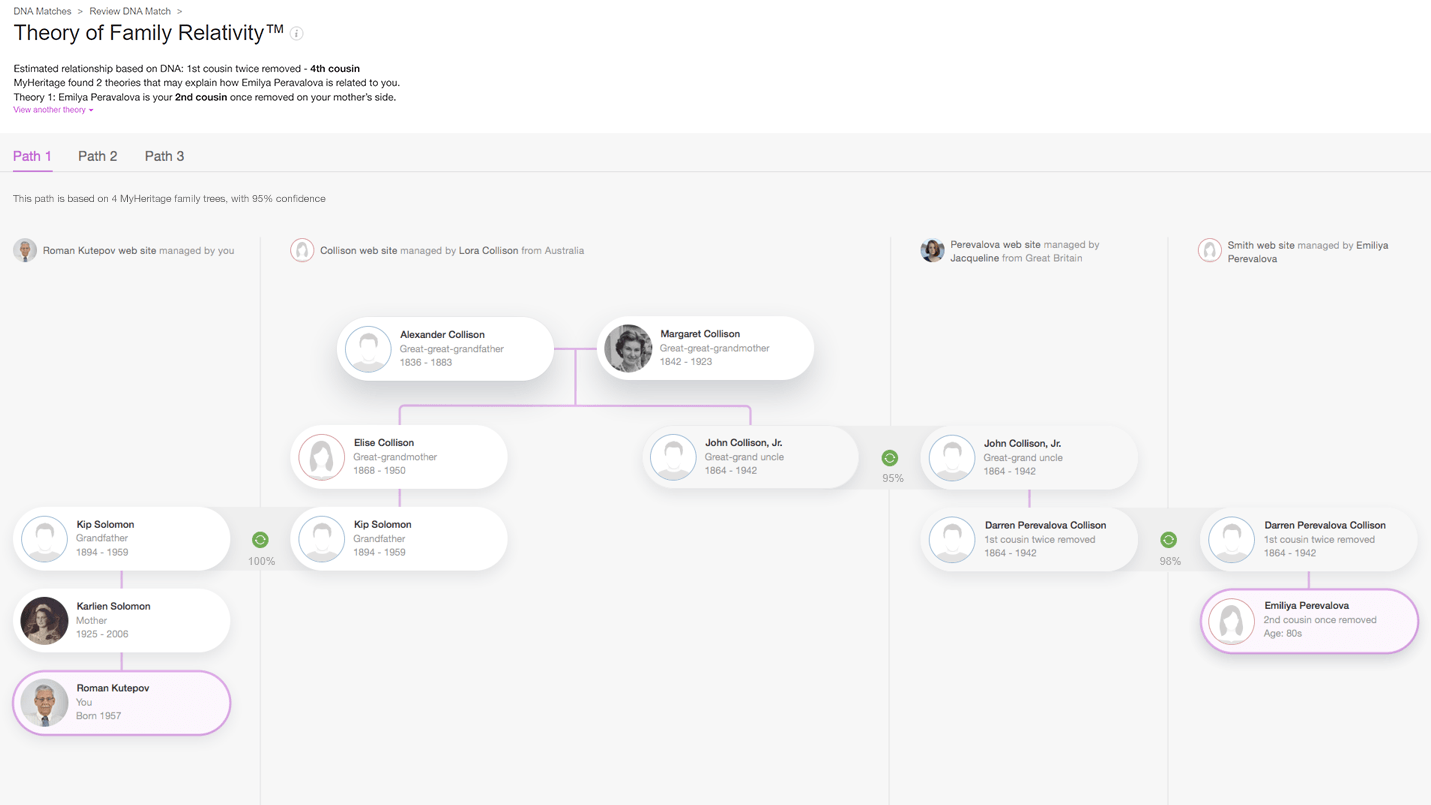
Theories always begin in your tree and end in the family tree of your DNA Match. The traversal of the path may include historical records or other family trees on MyHeritage, Geni, or FamilySearch.
Every time you see a horizontal “hop,” this means that the theory is using a match to continue from one source to the next. Each Smart Match™ or Record Match is graded with a confidence level in percent, based on the quality of the match. The higher the score, the better the match is. Smart Matches™ and Record Matches that were rejected are never used in theories, and we require a very high minimum confidence for every match along the way to ensure that theories you see are high quality. The lowest confidence among the matches is considered the confidence score for the entire theory (displayed at the top of the page).
Within each theory, there are often multiple paths, showing different ways that we arrive at the same theory and providing more evidence to support it. All paths still culminate in the same summarized theory but differ in the sources used along the way. For example, one path may start in your family tree and end immediately in the DNA Match’s family tree: such a short path, if one exists, will always be offered first. There may be other paths among the same relatives that follow other trees or other historical records. Click any path number to view it.
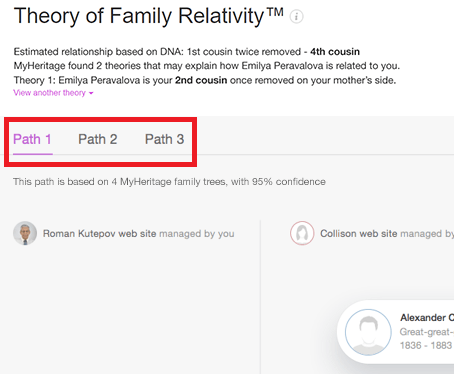
The green icon represents a Smart Match™ between two trees on MyHeritage.
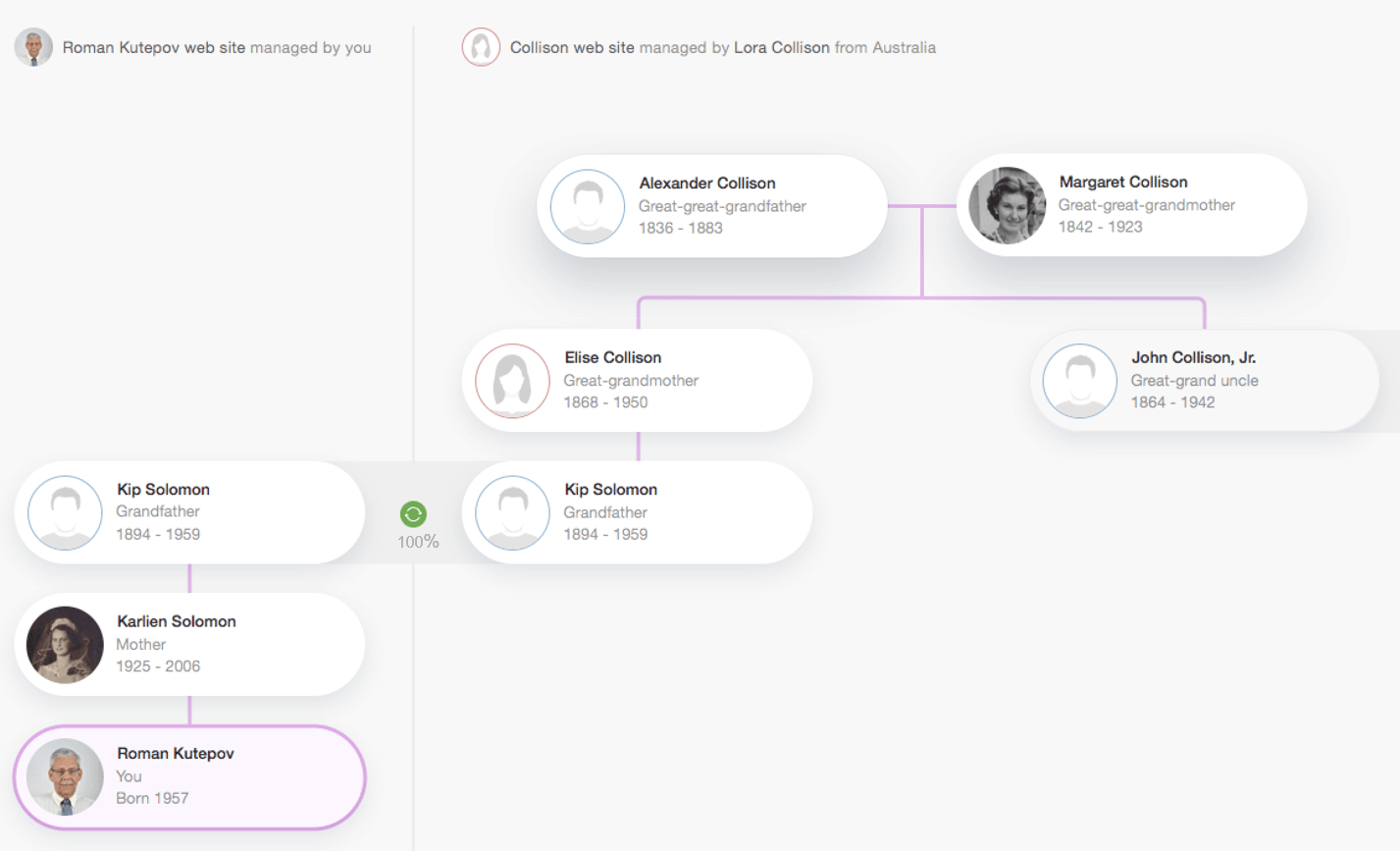
The brown icon represents a Record Match. These are matches with historical records. Note that matches with trees on Geni and FamilySearch are currently considered Record Matches because they are not trees on MyHeritage (although they are family trees and not records).
Click on a match icon (green or brown) to see a convenient side-by-side comparison of the information that exists for that individual in the two sources. Using this information, you can decide for yourself whether the match is accurate.
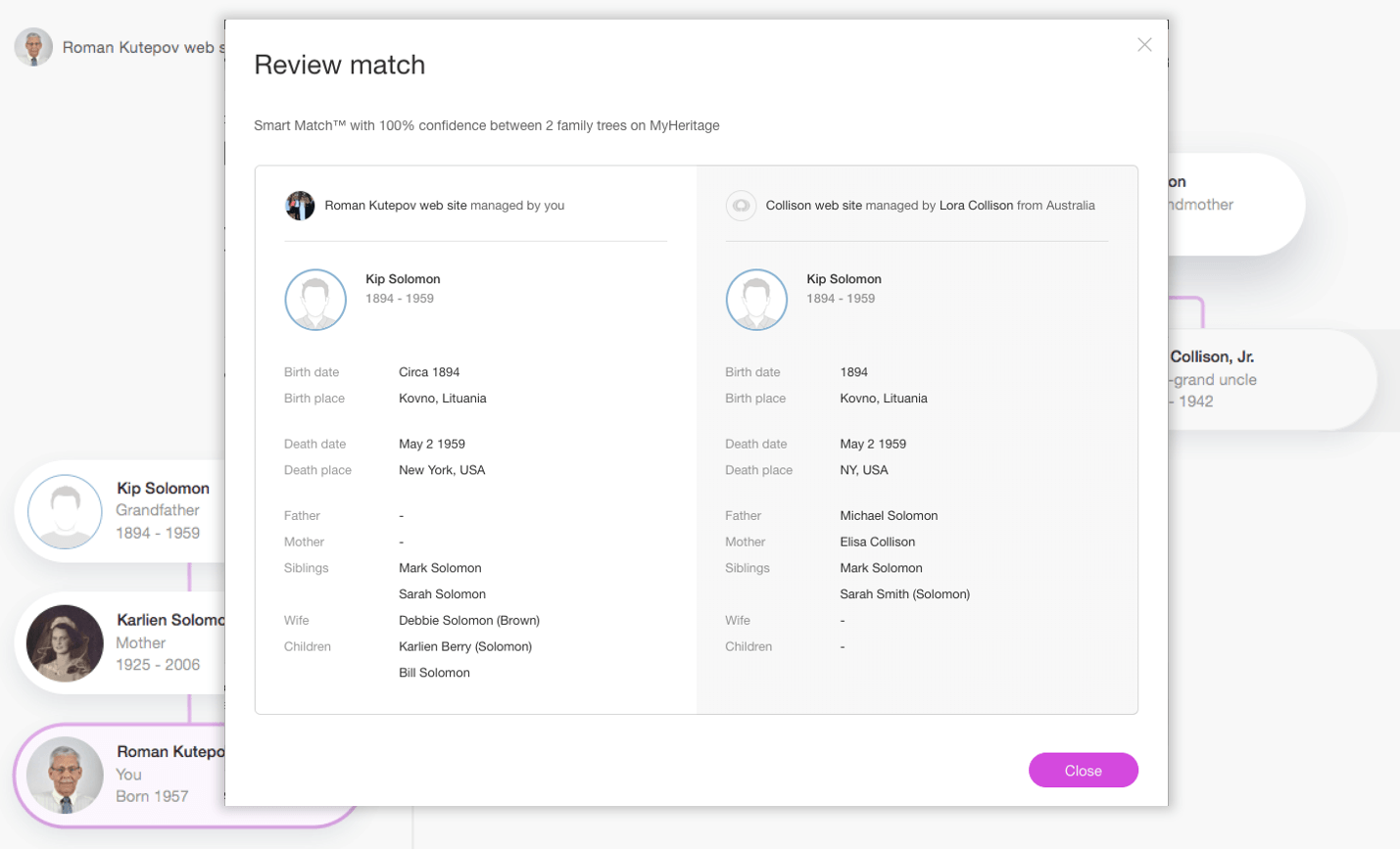
In the example above, the Smart Match™ looks accurate, so it is safe to rely on it.
There is more to a theory than meets the eye. Moving the mouse over any item in a theory opens a tooltip with more information about it. For example, you can move the mouse over the name of a tree owner to access buttons that allow you to contact that person or view their tree. As another example, moving the mouse over a collection name or a historical record opens a tooltip with buttons that allow you to search it.
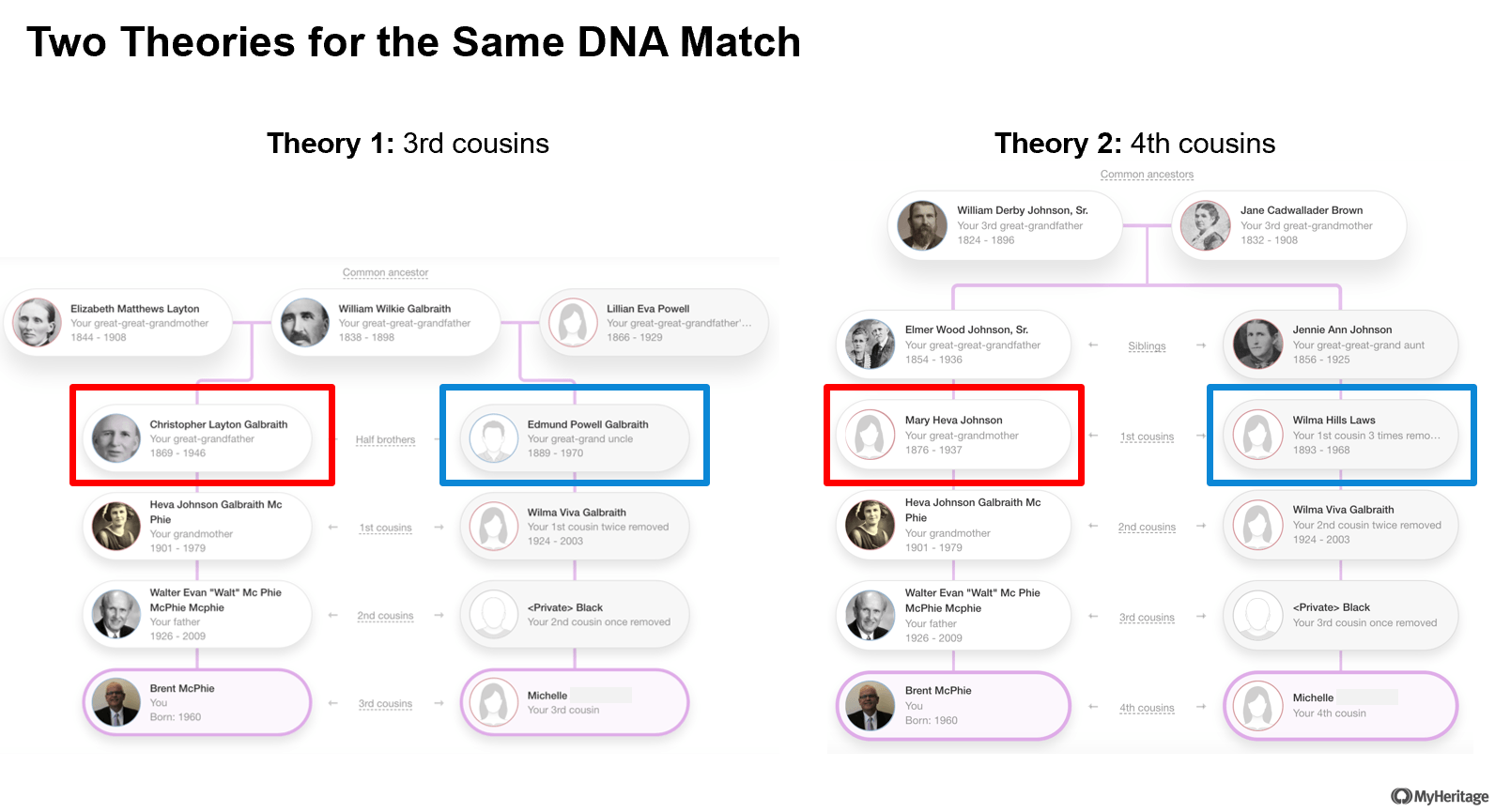
Filters
There is an easy way to see all the theories you have.
You can filter your DNA Matches to see only those matches that have a Theory of Family Relativity™. Do this by clicking the “Filter” toolbar, select “Tree details” and then click on the “Has Theory of Family Relativity™” option. This is available in addition to the other filtering options that show you which of your matches share places, ancestral surnames and other Smart Matches™ with you.
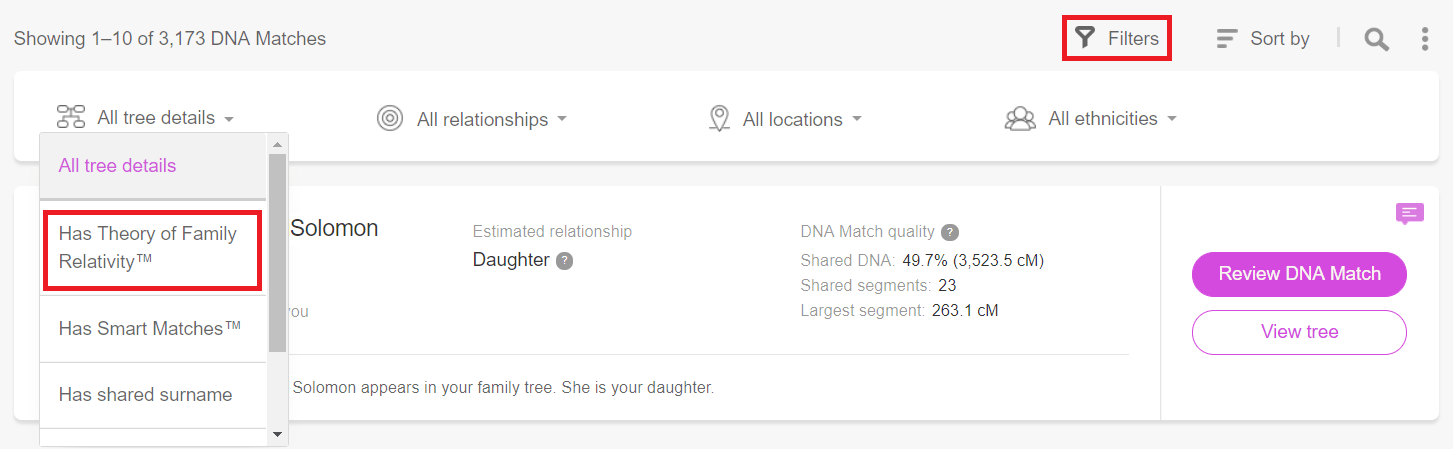
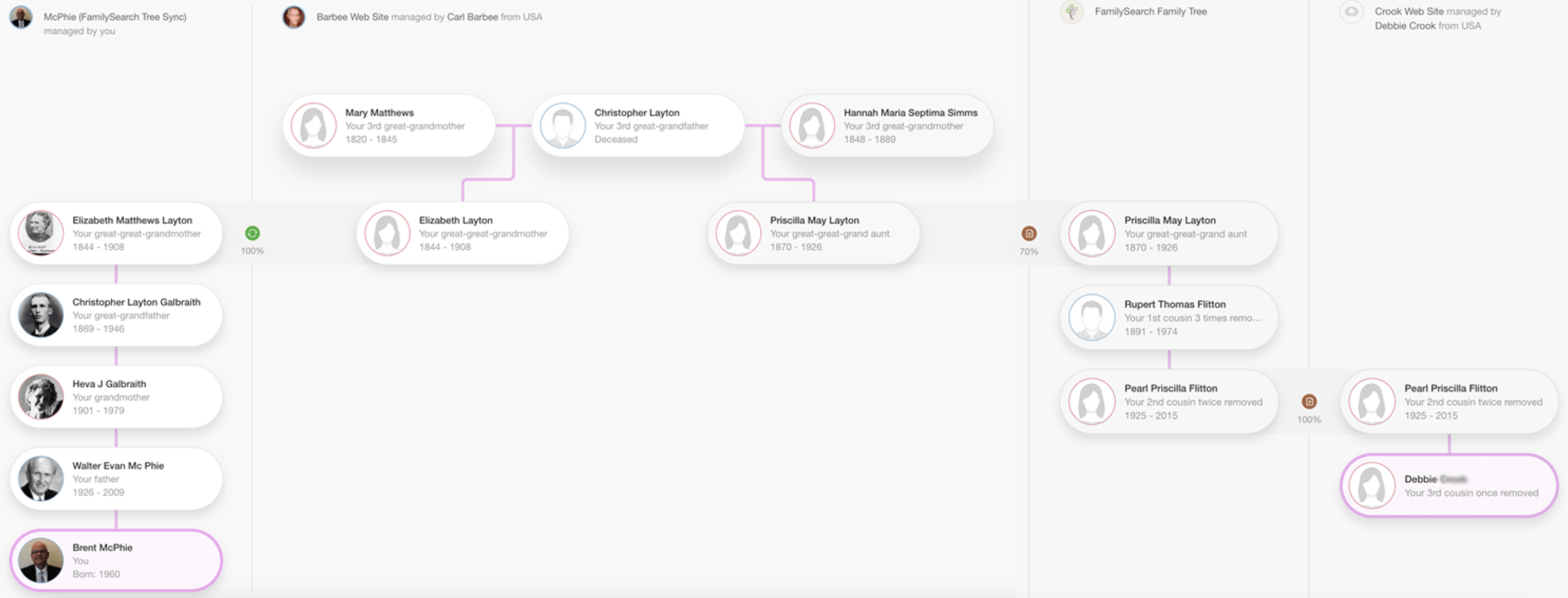
Confirming and rejecting theories
While the theories are often accurate, they rely upon Smart Matches™ and Record Matches, which may not always be correct. That’s why it’s important to review the relationship path for the theory and confirm its accuracy.
If the theory appears to be correct, you can click the purple “Confirm” button above the relationship path chart.
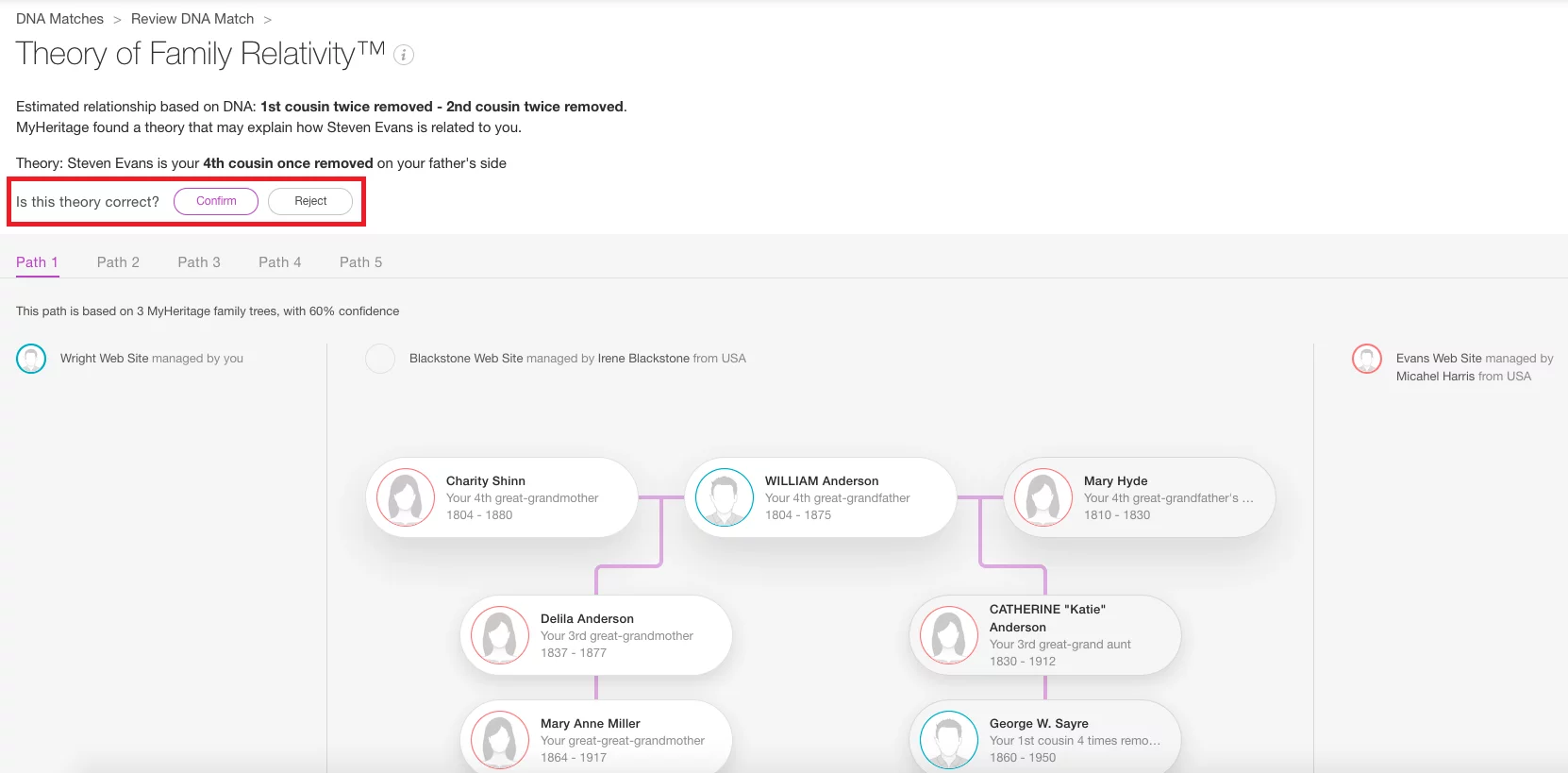
If it appears to be incorrect, you can click “Reject.” Your confirmation or rejection of the theory will then appear in the DNA Match’s card in your list. (You can always undo this action if you make a mistake.)
Privacy
There are almost no privacy concerns with this feature, because when traversing a theory, MyHeritage will automatically privatize the details of living people outside of your tree. Most theories do not include any living people (other than you and the DNA Match whose details are visible anyway), because theories only go through ancestors to find a blood relationship, never through younger generations.
Users who do not wish to see any theories or to have their family tree participate in theories suggested to other users can use the privacy settings to opt out of this (by disabling Smart Matches™ for their tree and its inclusion in the search results for historical records, and making sure that their site is not visible to guests). This is possible, but not recommended, as it will prevent them from receiving Smart Matches™ and other benefits.
Conclusion
The Theory of Family Relativity™ is a game-changer in genetic genealogy, finally bringing together the worlds of genealogy and DNA. It harnesses the full power of all assets on MyHeritage — billions of historical records and tree profiles, the robust DNA database, the Smart Matches™, the Record Matches, and the Related Records results. It allows the genealogy domain to explain DNA Matches, and the DNA domain to validate genealogical matches.