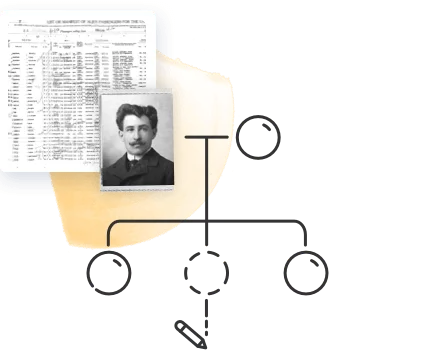Biological family trees are generally the root of genealogy, but at MyHeritage, we understand that shared DNA is not the only thing that makes a family. If you are an adopted child, or your family tree includes adopted children and adoptive parents, you can easily indicate this in your tree. This article will describe how to indicate adoptive and stepparent/stepchild relationships on your MyHeritage family tree.
Changing parent relationships
People are added to the family tree as biological relatives by default. However, you can easily change the parental relationship to indicate adoptive or foster parents using the “Manage parents” feature.
To access this feature, click the person card of the adopted child to open the profile panel. Click the three dot “More” button, and select “Manage parents” from the menu.
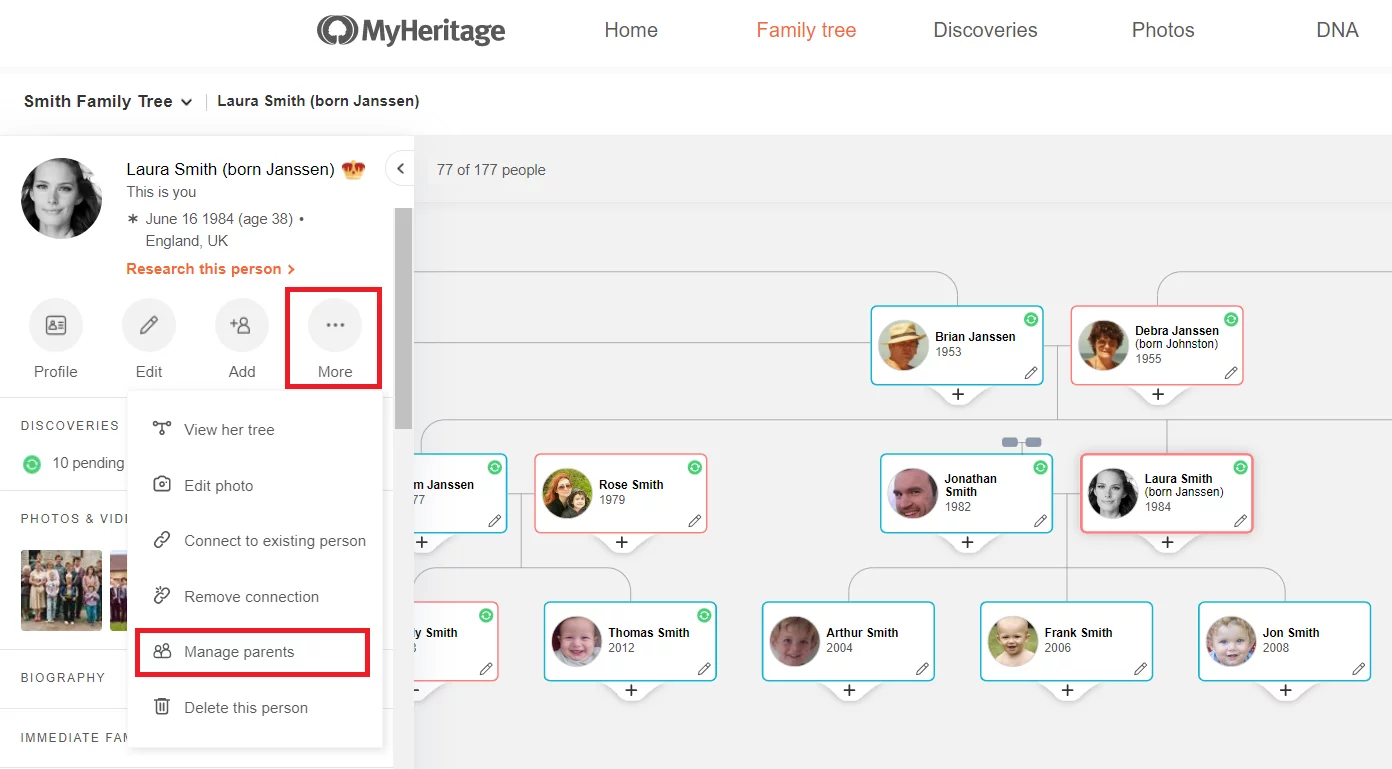
This will open the “Manage parents” window.
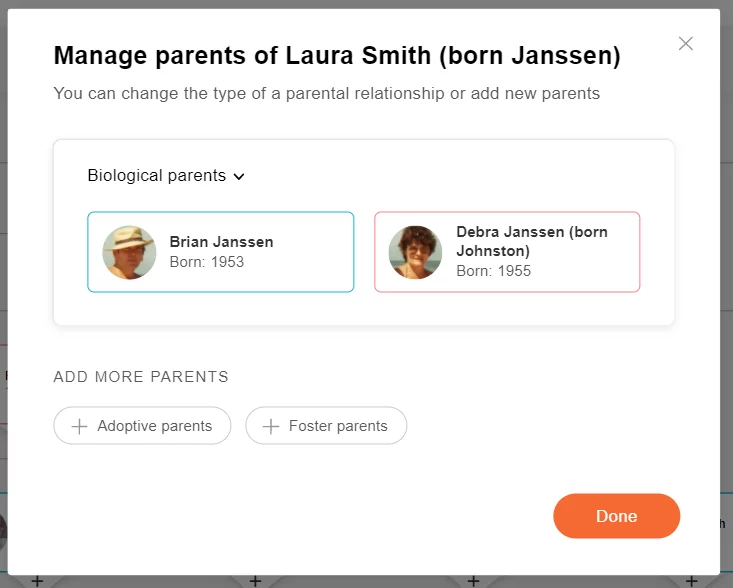
Here, you can either add a set of adoptive or foster parents, or change the parental relationship of the existing parents.
To change the parental relationship of the existing parents, simply click on “Biological parents” to open the drop-down menu, and select the correct relationship type.
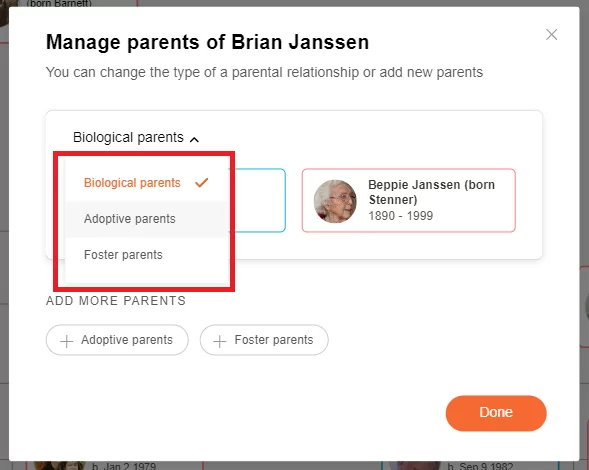
Adoptive relationships are indicated in the tree with a dashed line:
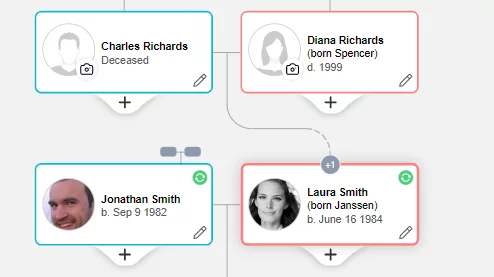
Adding new parents
To add a set of parents of a different type, click the corresponding button beneath the existing parents and add their details as you would when creating any new profile on your tree.
When a person has two different types of parents, the new set of parents will appear as a separate tree, and a +1 icon will appear at the top of the child’s person card. Clicking the icon will open the “Manage parents” panel.
You can toggle between the two trees by clicking “Show in tree” above their name in the “Manage parents” panel.
Connecting existing parents
In some cases, a child may have been adopted by other family members, for example an aunt or uncle. If the adoptive parents already exist in your family tree, you can connect them to the child by selecting “Connect to existing person” from the “More” menu in the profile panel:
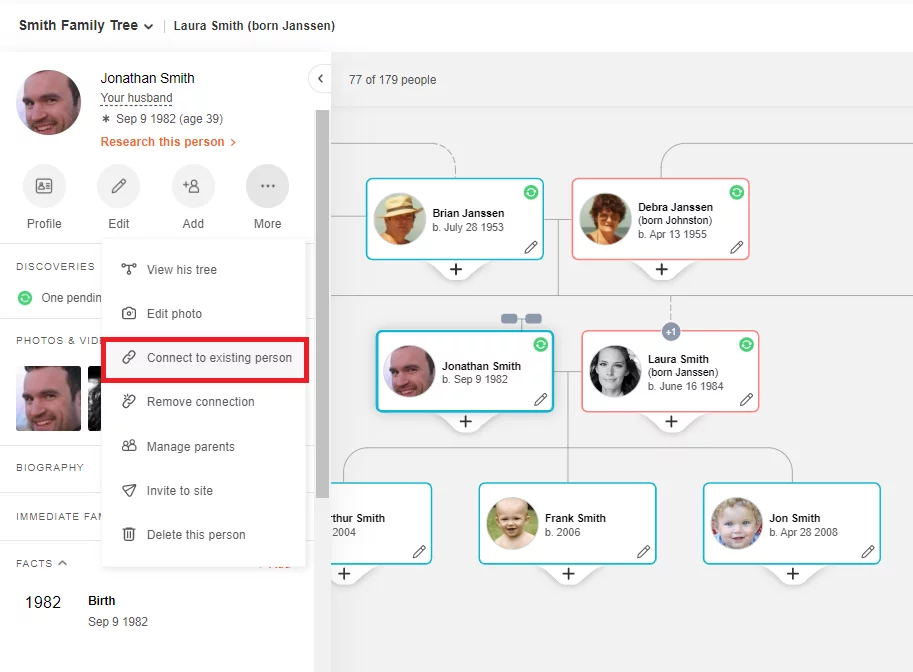
In the window that opens, a warning will appear letting you know that this person is already connected to a set of biological parents.
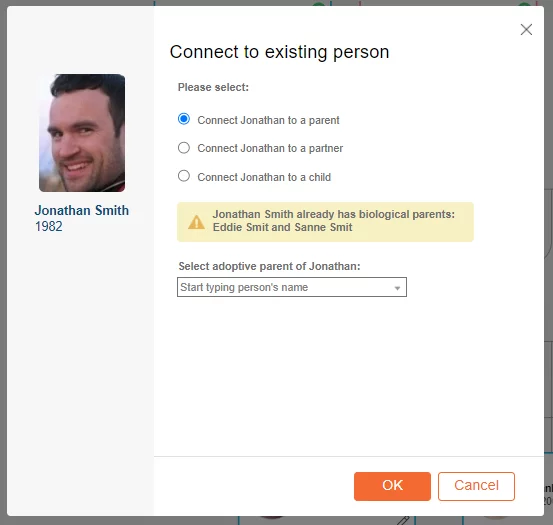
Start typing the name of the adoptive parent, select the parent from the menu, and click “OK.”
Biological and adoptive families in Pedigree view and Fan view
When you choose an adopted child as the root individual in Pedigree view or Fan view, that person’s biological ancestors will appear by default. However, if you click on the adopted child to open the left-hand details panel, you’ll see both the biological and the adopted parents listed below any partners or children. You can click “Biological parents” or “Adoptive parents” to select either set of ancestors to display on Pedigree view or Fan view.
Are you an adopted child searching for your biological family? Read some useful tips for adoption-related research in this guest article by Brianne Kirkpatrick.